Hyundai Ioniq: Convenient features of your vehicle / Trip Computer
The trip computer is a microcomputer- controlled driver information system that displays information related to driving.
Information
Some driving information stored in the trip computer (for example Average Vehicle Speed) resets if the battery is disconnected.
- Trip modes
- Range/Average fuel economy/ Instant fuel economy
- Tripmeter/Average vehicle speed/ Timer
- Digital speedometer, Drive Info display
- Driving style, Energy flow, Engine coolant temperature
 User settings mode
User settings mode
In this mode, you can change the settings of the instrument cluster, doors, lamps,
etc.
1. Driver Assistance
2. Door
3. Lights
4. Convenience
5. Service Interval
6...
 Trip modes
Trip modes
..
Other information:
Hyundai Ioniq (AE) 2017-2025 Owner's Manual: Electronic Stability Control (ESC) Indicator Light
This indicator light illuminates: When you place the Engine Start/ Stop button to the ON position. - It illuminates for approximately 3 seconds and then goes off. When there is a malfunction with the ESC system. In this case, have the vehicle inspected by an authorized HYUNDAI dealer...
Hyundai Ioniq (AE) 2017-2025 Owner's Manual: Detecting sensor
The sensors are located inside the rear bumper. Always keep the rear bumper clean for the proper operation of the system. Warning message Blind-Spot Collision Warning (BCW) system disabled. Radar blocked This warning message may appear when : - One or both of the sensors on the rear bumper is blocked by dirt or snow or a foreign object...
Categories
- Manuals Home
- 1st Generation Ioniq Owners Manual
- 1st Generation Ioniq Service Manual
- Check Hybrid system, Check Hybrid system. Turn engine Off
- Smart Cruise Control System
- High Beam Assist (HBA)
- New on site
- Most important about car
Hybrid Vehicle Engine Compartment
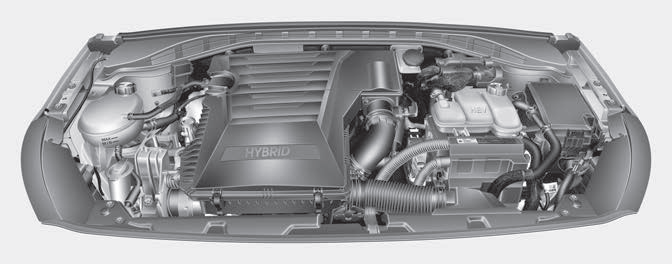
1. Engine oil filler cap
2. Engine oil dipstick
3. Engine coolant cap
4. Engine coolant reservoir
5. Inverter coolant reservoir
Copyright © 2025 www.hioniqae.com
