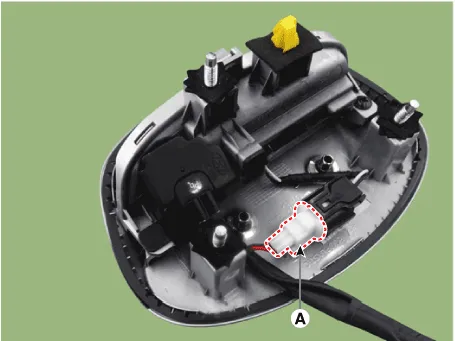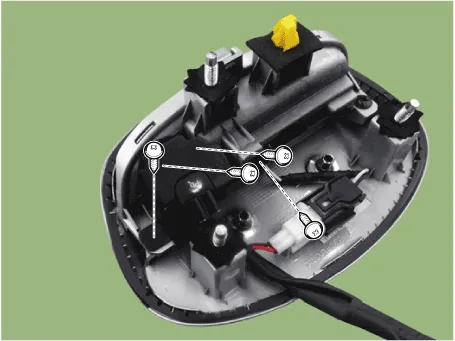Hyundai Ioniq (AE): Rear View Monitor (RVM) / Repair procedures
| Removal |
| 1. | Disconnect the negative (-) battery terminal. |
| 2. | Remove the tailgate lid trim. (Refer to Body - "TailGate Lid Trim") |
| 3. | Disconnect the Rear view camera connector (A).
|
| 4. | Remove the Rear view camera assembly after loosening the mounting screws.
|
| Installation |
| 1. | Install the back view camera. |
| 2. | Install the tailgate lid trim. |
| 3. | Connect the negative (-) battery terminal. |
DescriptionRear view monitor (RVM) will activate when the backup light is ON with the ignition switch ON and the shift lever in the R position.This system is a supplemental system that shows behind the vehicle through the AV monitor while backing-up.
Other information:
Hyundai Ioniq (AE) 2017-2022 Service & Repair Manual: Auto Defoging Actuator. Description and operation
DescriptionThe auto defogging sensor is installed on front window glass. The sensor judges and sends signal if moisture occurs to blow out wind for defogging. The air conditioner control module receives a signal from the sensor and restrains moisture and eliminates defog by the intake actuator, A/C, auto defogging actuator, blower motor rpm and mod
Hyundai Ioniq (AE) 2017-2022 Service & Repair Manual: Front View Camera Unit. Repair procedures
Removal1.Disconnect the negative (-) battery terminal.2.Remove the front view camera cover (A).3.Disconnect the front view camera connector (A).4.Remove the front view camera after disengaging the mounting bracket (A).Installation1.Align front view camera with windshield bracket using forward edge point (A).
Categories
- Manuals Home
- Hyundai Ioniq Owners Manual
- Hyundai Ioniq Service Manual
- Child-Protector Rear Door Locks
- Engine Mechanical System
- How to Connect Portable Charger (ICCB: In-Cable Control Box)
- New on site
- Most important about car