Hyundai Ioniq (AE): Smart Cruise Control System / Smart Cruise Control Speed
To set Smart Cruise Control speed
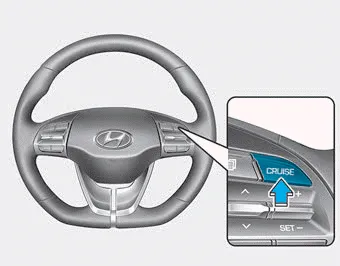
1. Push the CRUISE button on the steering wheel to turn the system on. The cruise
( ) indicator will illuminate.
) indicator will illuminate.
2. Accelerate to the desired speed. The Smart Cruise Control speed can be set as follows:
- 20 ŌĆō 110 mph (30 -180 km/h) : when there is no vehicle in front
- 5 ŌĆō 110 mph (10 -180 km/h) : when there is a vehicle in front
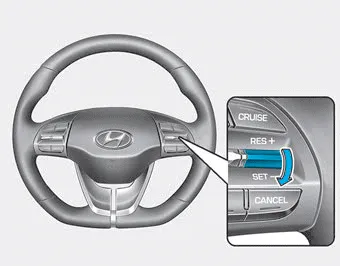
3. Push the toggle switch down (SET-). The Set Speed and Vehicle-to-Vehicle Distance on the LCD display will illuminate.
4. Release the accelerator pedal. The desired speed will automatically be maintained.
If there is a vehicle in front of you, the speed may decrease to maintain the distance to the vehicle ahead.
On a steep grade, the vehicle may slow down or speed up slightly while going uphill or downhill.
Information
Vehicle speed may decrease on an upward slope and increase on a downward slope.
CAUTION
When vehicle speed is under 5 mph (10 km/h), the Smart Cruise Control is canceled. The driver must adjust the vehicle speed by depressing the accelerator or brake pedal according to the road condition ahead and driving condition.
To increase Smart Cruise Control set speed
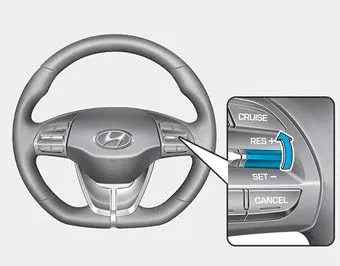
Follow either of these procedures:
- Push the toggle switch up (RES+), and release it immediately. The cruising speed will increase by 1 mph (1 km/h) each time you move the toggle switch up in this manner.
- Push the toggle switch up (RES+), and hold it. Your vehicle set speed will increase by 5 mph (10 km/h). Release the toggle switch at the speed you want.
CAUTION
Check the driving condition before using the toggle switch. Driving speed sharply increases, when you push up and hold the toggle switch.
To decrease the Smart Cruise Control set speed
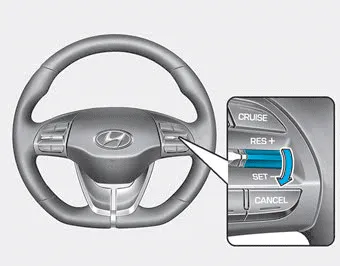
Follow either of these procedures:
- Push the toggle switch down (SET-), and release it immediately. The cruising speed will decrease by 1 mph (1 km/h) each time you move the toggle switch down in this manner.
- Push the toggle switch down (SET-), and hold it.Your vehicle set speed will decrease by 5 mph (10 km/h). Release the toggle switch at the speed you want.
- You can set the speed to 20 mph (30 km/h).
To temporarily accelerate with the Smart Cruise Control on
If you want to speed up temporarily when the Smart Cruise Control is on, depress the accelerator pedal. Increased speed will not interfere with Smart Cruise Control operation or change the set speed.
To return to the set speed, take your foot off the accelerator pedal.
If you push the toggle switch down (SET-) at increased speed, the cruising speed will be set again pedal.
Information
Be careful when accelerating temporarily, because the speed is not controlled automatically at this time even if there is a vehicle in front of you.
Smart Cruise Control set speed will be temporarily canceled when:

Canceled manually
- Depressing the brake pedal.
- Pressing the CANCEL button located on the steering wheel.
- Depress the brake pedal and press the CANCEL button at the same time, when the vehicle is at a standstill.
The Smart Cruise Control turns off temporarily when the Set Speed and Vehicle-to-Vehicle Distance indicator on the LCD display turns off.
The cruise ( ) indicator is
illuminated continuously.
) indicator is
illuminated continuously.
Canceled automatically
- The driver's door is opened.
- The vehicle is shifted to N (Neutral), R (Reverse) or P (Park).
- The vehicle speed is over 120 mph (190 km/h).
- The ESC (Electronic Stability Control), TCS (Traction Control System) or ABS is operating.
- The ESC is turned off.
- The sensor or the cover is dirty or blocked with foreign matter.
- The accelerator pedal is continuously depressed for more than one minute.
- The SCC system has malfunctioned.
- The engine RPM enters the red zone.
- The FCA is activated.
Each of these actions will cancel the Smart Cruise Control operation. The Set Speed and Vehicle-to- Vehicle Distance on the LCD display will go off.
In a condition the Smart Cruise Control is canceled automatically, the Smart Cruise Control will not resume even though the RES+ or SET- toggle switch is pushed.
Information
If the Smart Cruise Control is canceled by other than the reasons mentioned, have the system checked by an authorized HYUNDAI dealer.
Smart Cruise Control canceled
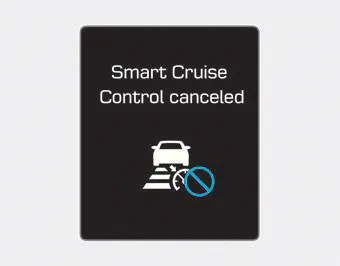
If the system is canceled, the warning chime will sound and a message will appear for a few seconds.
You must adjust the vehicle speed by depressing the accelerator or brake pedal according to the road condition ahead and driving condition.
Always check the road conditions. Do not rely on the warning chime.
To resume Smart Cruise Control set speed
If any method other than the cruise toggle switch was used to cancel cruising speed and the system is still activated, the cruising speed will automatically resume when you push the toggle switch up (RES+) or down (SET-).
If you push the toggle switch up (RES+), the speed will resume to the recently set speed. However, if vehicle speed drops below 20 mph (30 km/h), it will resume when there is a vehicle in front of your vehicle.
Information
Always check the road conditions when you push the toggle switch up (RES+) to resume speed.
To turn Cruise Control off
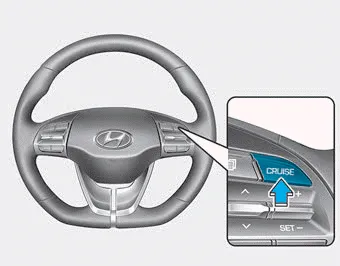
ŌĆó Press the CRUISE button (the cruise ( )
indicator light will go off).
)
indicator light will go off).
Ō×Ć Cruise indicator Ō×ü Set speed Ō×é Vehicle-to-vehicle distance To see the SCC screen on the LCD display in the cluster, select SCC/ LKA mode () for cluster type A or ASSIST mode () for cluster type B.
To set Vehicle-to-Vehicle Distance When the Smart Cruise Control System is ON, you can set and maintain the distance from the vehicle ahead of you without pressing the accelerator or brake pedal.
Other information:
Hyundai Ioniq (AE) 2017-2022 Service & Repair Manual: Auto Defogging Sensor. Description and operation
DescriptionThe auto defogging sensor is installed on the front window glass. The sensor judges and sends signal if moisture occurs to blow out wind for defogging. The air conditioner control module receives signal from the sensor and restrains moisture and eliminate defog by controlling the intake actuator, A/C, auto defogging actuator, blower moto
Hyundai Ioniq (AE) 2017-2022 Service & Repair Manual: Auto Defoging Actuator. Specifications
S
Categories
- Manuals Home
- Hyundai Ioniq Owners Manual
- Hyundai Ioniq Service Manual
- Audio
- Checking the Coolant Level
- Engine Clutch System
- New on site
- Most important about car
