Hyundai Ioniq (AE): Lane Keeping Assist (LKA) System / LKA System Operation
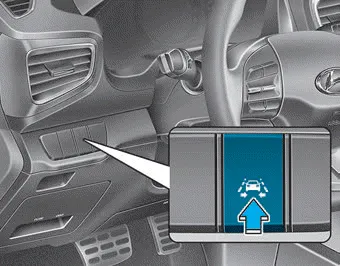
To activate/deactivate the LKA system:
With the Engine Start/Stop button in the ON position, press the LKA system button located on the instrument panel on the left hand side of the steering wheel. The indicator in the cluster display will initially illuminate white. This indicates the LKA system is in the READY but NOT ENABLED state.
Information
If the indicator (white) is activated from the previous ignition cycle, the system will turn ON without any additional control. If you press the LKA system button again, the indicator on the cluster goes off.

The color of indicator will change depending on the condition of LKA system.
- White : Sensor does not detect lane markers or vehicle speed is under 40 mph (64 km/h).
- Green : Sensor detects lane markers and the system is able to control vehicle steering.
The Lane Keeping Assist (LKA) System helps detect lane markers on the road with a camera at the front windshield, and assists the driver's steering to help keep the vehicle between lanes.
To see the LKA system screen on the LCD display in the cluster, select SCC/LKA mode () for cluster type A or ASSIST mode () for cluster type B. For more information, refer to "LCD Display Modes" in chapter 3.
Other information:
Hyundai Ioniq (AE) 2017-2022 Service & Repair Manual: Description and operation
DescriptionRear corner radar is a system that uses two magnetic wave radar sensors attached on the rear panel to measure the distance from the following vehicles and provides the sensing and (visual and auditory) alarm of any vehicle coming into the blind spot.
Hyundai Ioniq (AE) 2017-2022 Service & Repair Manual: Troubleshooting
Trouble Symptom ChartsTrouble Symptom 1Trouble Symptom 2 Trouble symptom Probable cause Remedy The set vehicle speed varies greatly upward or downward"Surging" (repeated alternating acceleration and deceleration) occurs after settingMalfunction of the vehicle speed se
Categories
- Manuals Home
- Hyundai Ioniq Owners Manual
- Hyundai Ioniq Service Manual
- If the 12 Volt Battery is Discharged (Hybrid Vehicle)
- Immobilizer System
- Suspension System
- New on site
- Most important about car
