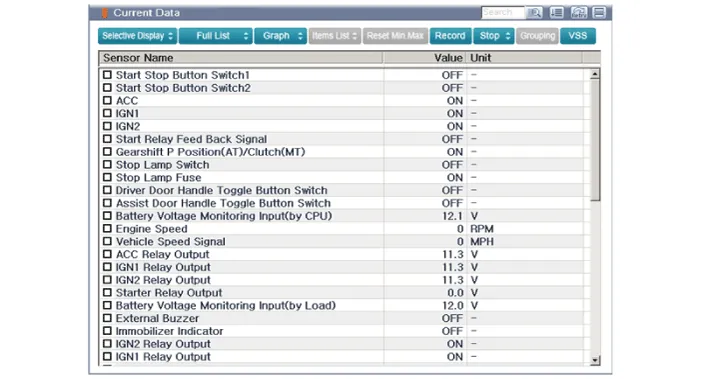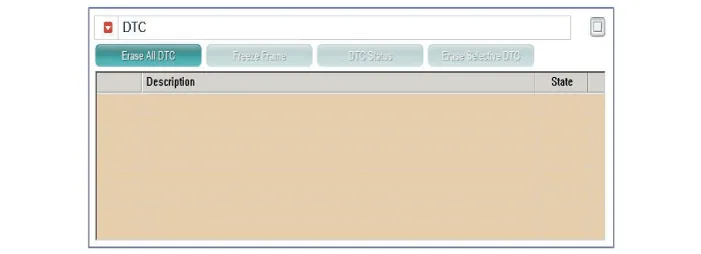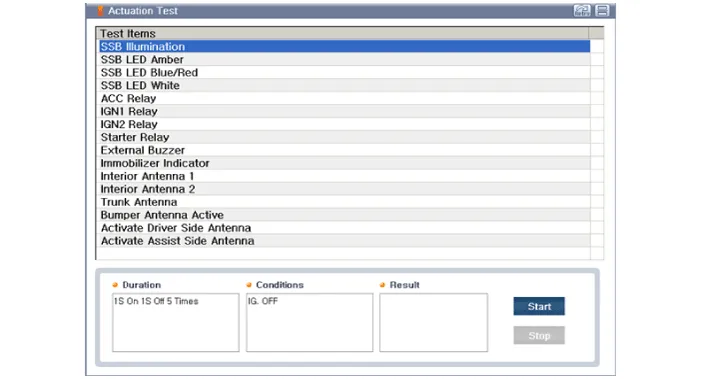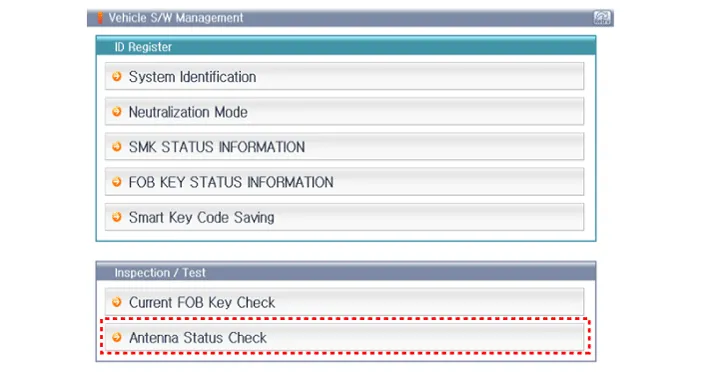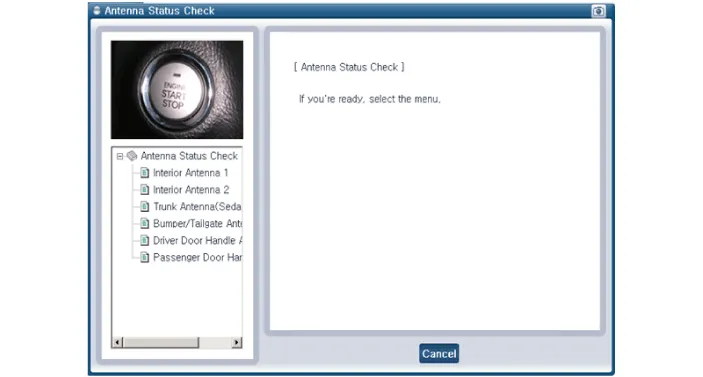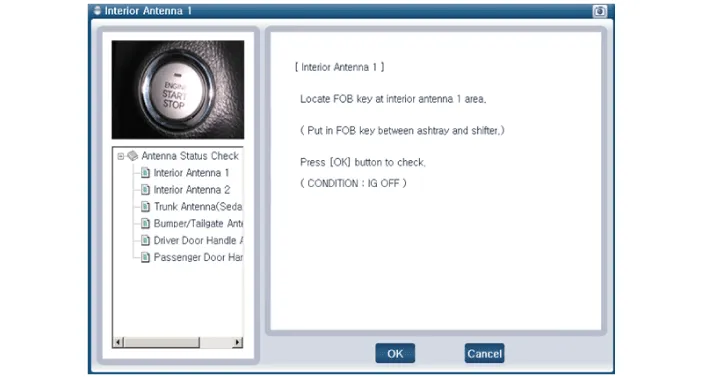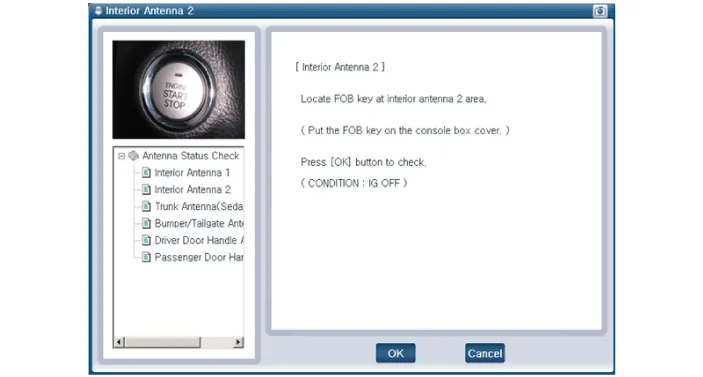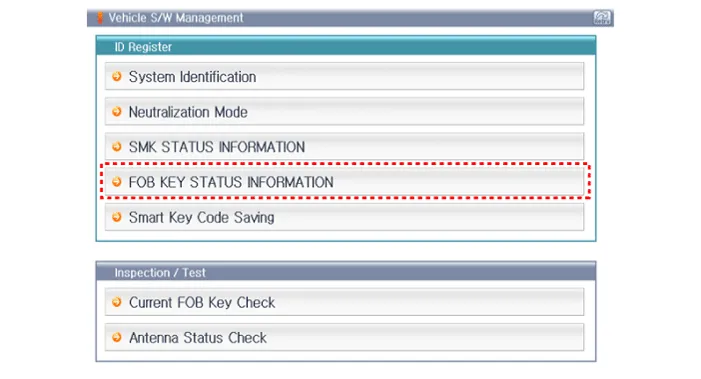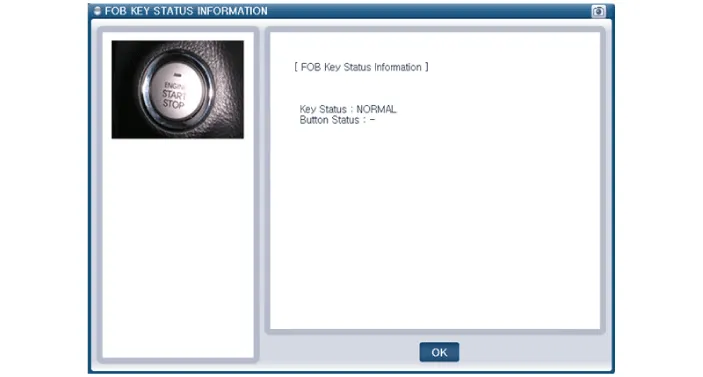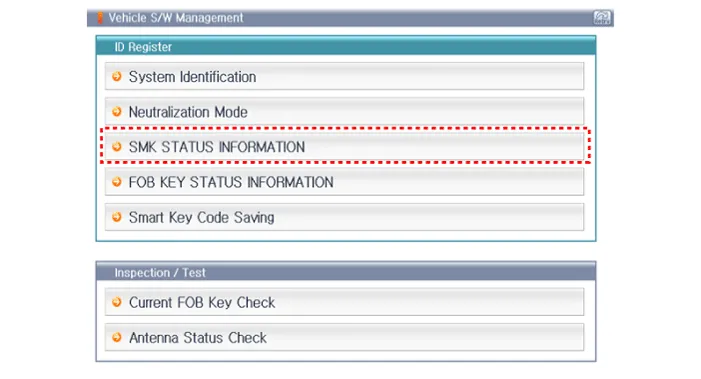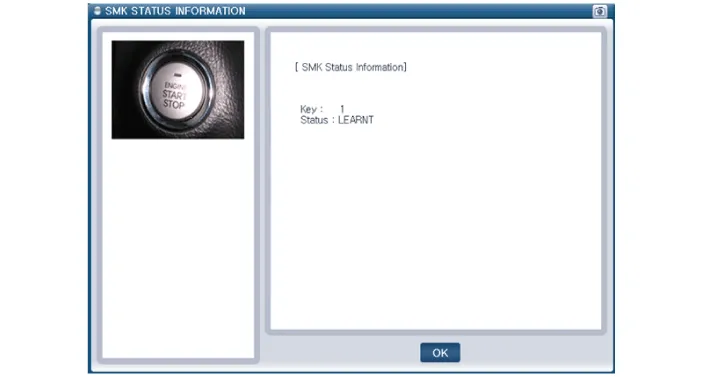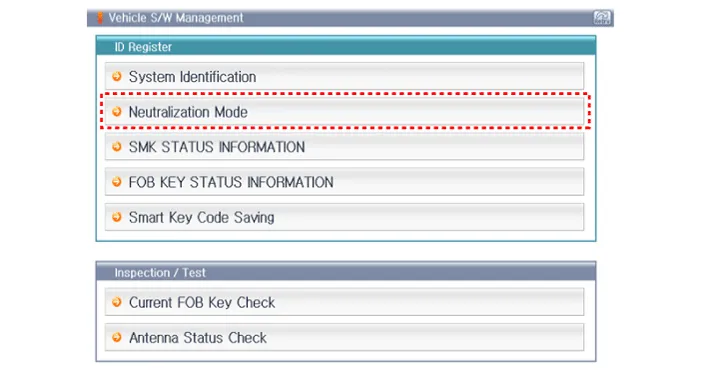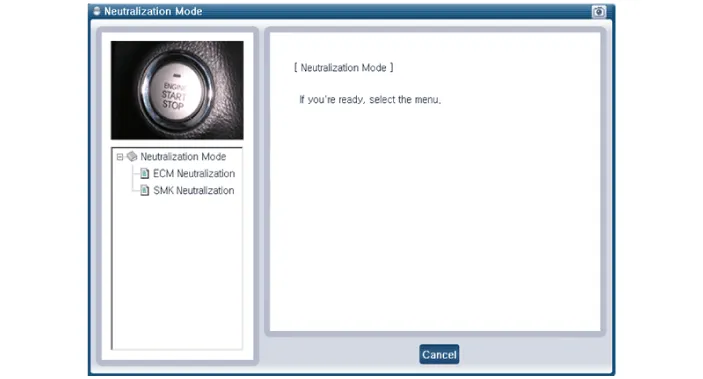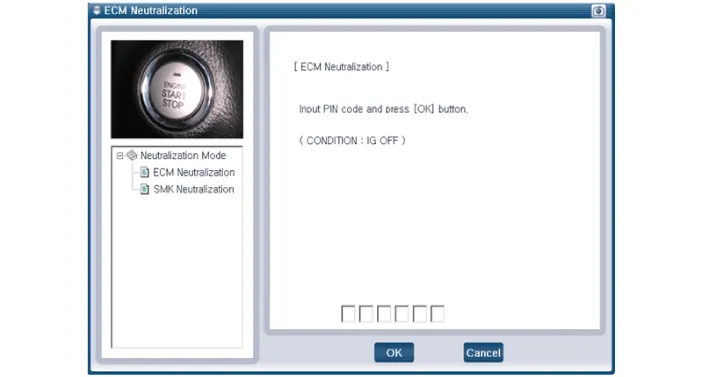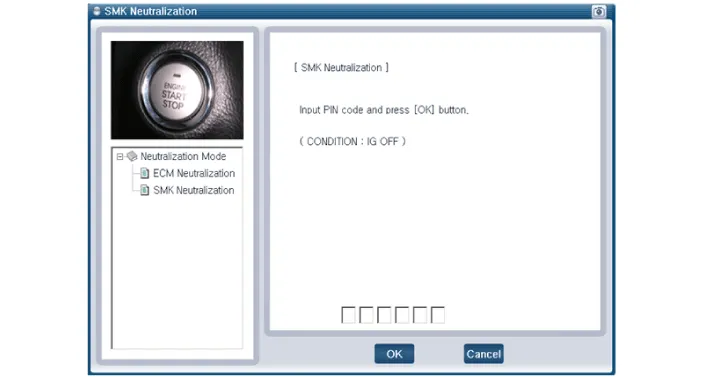Hyundai Ioniq (AE): Smart Key System / Smart Key Diagnostic. Repair procedures
| Inspection |
| 1. | Problem in SMART KEY unit input. |
| 2. | Problem in SMART KEY unit. |
| 3. | Problem in SMART KEY unit output. |
| 4. | SMART KEY unit Input problem : switch diagnosis |
| 5. | SMART KEY unit problem : communication diagnosis |
| 6. | SMART KEY unit Output problem : antenna and switch output diagnosis |
| 1. | Connect the cable of GDS to the data link connector in driver side crash pad lower panel, turn the power on GDS. |
| 2. | Select the vehicle model and then SMART KEY system. |
| 3. | Select the "SMART KEY Unit". |
| 4. | After IG ON, select the "Current Data".
|
| 5. | You can see the situation of each switch on scanner after connecting the "current data" process.
|
| 1. | Communication diagnosis checks that the each linked components operates normal. |
| 2. | Connect the cable of GDS to the data link connector in driver side crash pad lower panel. |
| 3. | After IG ON, select the "DTC".
|
| 1. | Connect the cable of GDS to the data link connector in driver side crash pad lower panel. |
| 2. | After IG ON, select the "Actation Test".
|
| 3. | Set the smart key near the related antenna and operate it with a GDS. |
| 4. | If the LED of smart key is blinking, the smart key is normal. |
| 5. | If the LED of smart key is not blinking, check the voltage of smart key battery. |
| 6. | Antenna actuation
|
| 1. | Connect the cable of GDS to the data link connector in driver side crash pad lower panel. |
| 2. | Select the "Antenna Status Check".
|
| 3. | After IG ON, select the "Antenna Status Check".
|
| 4. | Set the smart key near the related antenna and operate it with a GDS.
|
| 5. | If the smart key runs normal , the related antenna, smart key(transmission, reception) and exterior receiver are normal. |
| 6. | Antenna status
|
| 1. | Connect the cable of GDS to the data link connector in driver side crash pad lower panel. |
| 2. | After IG ON, select the "FOB Key Status Info".
|
| 1. | Connect the cable of GDS to the data link connector in driver side crash pad lower panel. |
| 2. | After IG ON, select the "SMK Status Info".
|
| 1. | Connect the cable of GDS to the data link connector in driver side crash pad lower panel. |
| 2. | After IG ON, select the "Neutralization Mode".
|
RemovalSmart Key Unit1.Disconnect the negative (-) battery terminal.2.Remove the glove box.(Refer to Body - "Glove Box Upper Cover Assembly")3.Remove the smart key unit (A) after disconnecting the connectors (B) and loosening the bolt and nut.
Other information:
Hyundai Ioniq (AE) 2017-2022 Service & Repair Manual: Schematic diagrams
Trouble Symptom ChartsComponent Parts and Function Outline Component part Function Cruise Control Switch Input the set speed and distance to the SCC ECU. Instrument Cluster Display various information inputted from SCC.
Hyundai Ioniq (AE) 2017-2022 Service & Repair Manual: Troubleshooting
Trouble Symptom ChartsTrouble Symptom 1Trouble Symptom 2 Trouble symptom Probable cause Remedy The set vehicle speed varies greatly upward or downward"Surging" (repeated alternating acceleration and deceleration) occurs after settingMalfunction of the vehicle speed se
Categories
- Manuals Home
- Hyundai Ioniq Owners Manual
- Hyundai Ioniq Service Manual
- Transmission Gear Oil. Repair procedures
- Checking the Coolant Level
- Aux. Battery Saver+ (Plug-in hybrid vehicle)
- New on site
- Most important about car