Hyundai Ioniq: Convenient features of your vehicle / Automatic Climate Control System
Hyundai Ioniq (AE) 2017-2025 Owner's Manual / Convenient features of your vehicle / Automatic Climate Control System
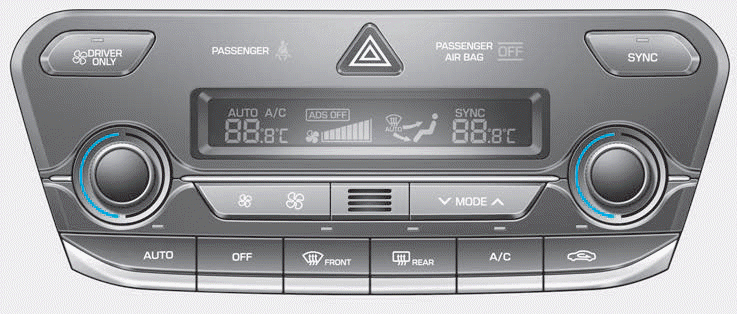
1. Driver's temperature control knob
2. Passenger’s temperature control knob
3. AUTO (automatic control) button
4. OFF button
5. Front windshield defrost button
6. Rear window defrost button
7. Air conditioning button
8. Air intake control button
9. Fan speed control button
10. Mode selection button
11. Driver only button
12. SYNC button
13. Climate control information screen
- Automatic Heating and Air Conditioning
- Manual Heating and Air Conditioning
- System Operation
- System Maintenance
 Non-operational conditions of Parking Distance Warning (Reverse) System
Non-operational conditions of Parking Distance Warning (Reverse) System
The Parking Distance Warning (Reverse) System may not operate normally when:
Moisture is frozen to the sensor.
The sensor is covered with dirt or debris such as snow or ice, or the sensor
cover is blocked...
 Automatic Heating and Air Conditioning
Automatic Heating and Air Conditioning
The Automatic Climate Control System is controlled by setting the desired temperature.
1. Press the AUTO button.
The modes, fan speeds, air intake and air-conditioning will be controlled automatically
by the temperature setting you select...
Other information:
Hyundai Ioniq (AE) 2017-2025 Service Manual: Power Door Lock Module. Repair procedures
Inspection • Wrap the protective tape on the tool to disassemble with the screwdriver or remover. • Use caution in keeping and handling during disassembling/assembling because it is easily contaminated with lubricant and oil...
Hyundai Ioniq (AE) 2017-2025 Owner's Manual: High Beam Assist (HBA) indicator light, Exterior Light Warning Light, LED Headlight Warning Light
High Beam Assist (HBA) indicator light This indicator light illuminates : When the high-beam is on with the light switch in the AUTO light position. If your vehicle detects oncoming or preceding vehicles, the High Beam Assist (HBA) system will switch the high beam to low beam automatically...
Categories
- Manuals Home
- 1st Generation Ioniq Owners Manual
- 1st Generation Ioniq Service Manual
- Check brakes/Check regenerative brakes, Check Virtual Engine Sound System
- Temperature control
- If the 12 Volt Battery is Discharged (Hybrid Vehicle)
- New on site
- Most important about car
Side view mirror control
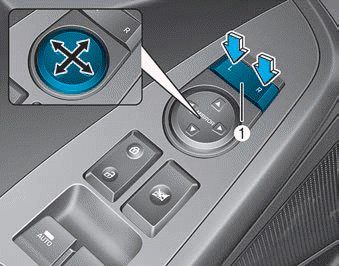
Adjusting the side mirrors:
1. Press either the L (driver's side) or R (passenger's side) button (1) to select the side view mirror you would like to adjust.
Copyright © 2025 www.hioniqae.com
