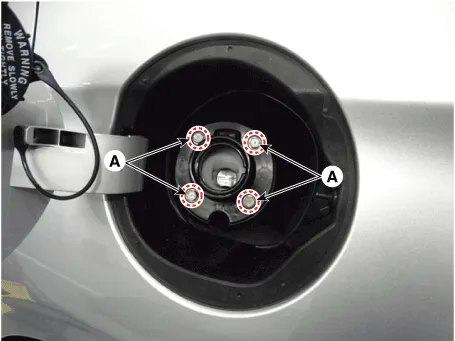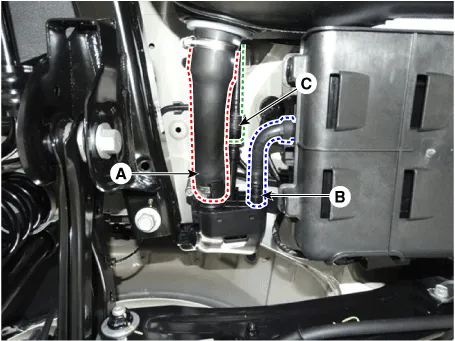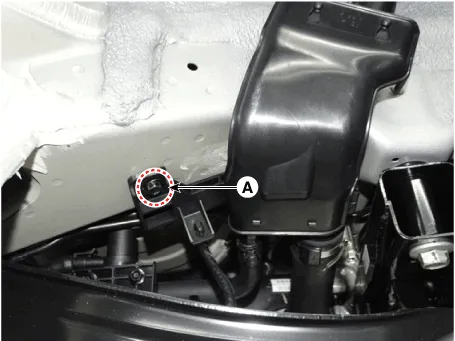Hyundai Ioniq (AE): Fuel Delivery System / Filler-Neck Assembly. Repair procedures
| Removal |
| 1. | Turn the ignition seitch OFF and disconnect the battery negative (-) cable. |
| 2. | Open the fuel filler door and then remove the filler-neck installation screw (A).
|
| 3. | Lift the vehicle. |
| 4. | Remove the rear-LH wheel, tire, and the inner wheel house. |
| 5. | Disconnect the fuel filler hose (A) and the leveling hose (B). |
| 6. | Disconnect the vent tube quick-connector (C).
|
| 7. | Remove the filler-neck assembly from the vehicle after removing the bracket installation bolt (A).
|
| Installation |
| 1. | Install in the reverse order of removal.
|
Removal1.Release the residual pressure in fuel line. (Refer to Fuel Delivery System - "Release Residual Pressure in Fuel Line")2.Turn the ignition switch OFF, and then remove battery (-) cable.
Removal 1.Turn the ignition seitch OFF and disconnect the battery negative (-) cable. 2.Disconnect the accelerator position snesor connector (A).3.Remove the installation nut (A), and then remove the accelerator pedal module.
Other information:
Hyundai Ioniq (AE) 2017-2022 Service & Repair Manual: Blower Motor. Repair procedures
Inspection1.Connect the battery voltage and check the blower motor rotation.2.If the blower motor does not operate well, substitute with a known-good blower motor and check for proper operation.3.Replace the blower motor if it is proved that there is a problem with it.
Hyundai Ioniq (AE) 2017-2022 Service & Repair Manual: Description and operation
System OverviewParking Distance Warning (PDW) is an electronic driving aid that warns the driver to be cautious while parking or driving at low speed. The sensor uses ultrasonic waves to detect objects within proximity of the vehicle.PDW consists of four RPS sensors which are detecting the obstacles and transmit the result separated into three war
Categories
- Manuals Home
- Hyundai Ioniq Owners Manual
- Hyundai Ioniq Service Manual
- Suspension System
- Normal Maintenance Schedule
- Hybrid Control System
- New on site
- Most important about car