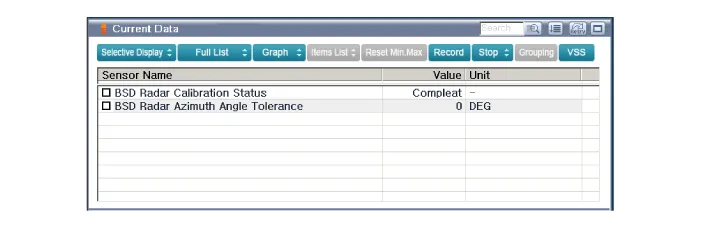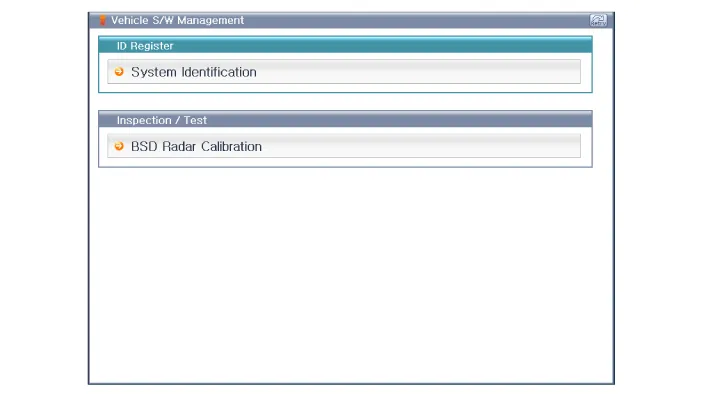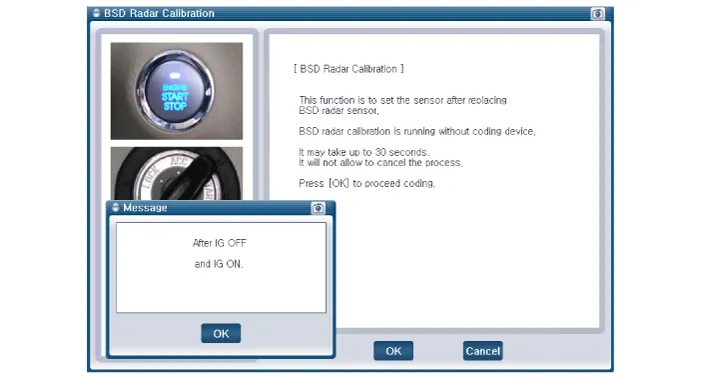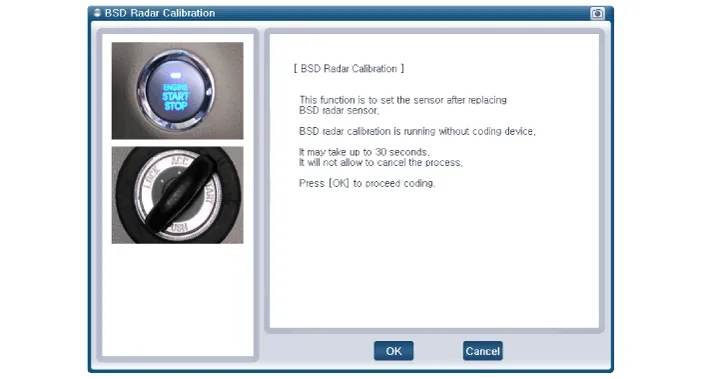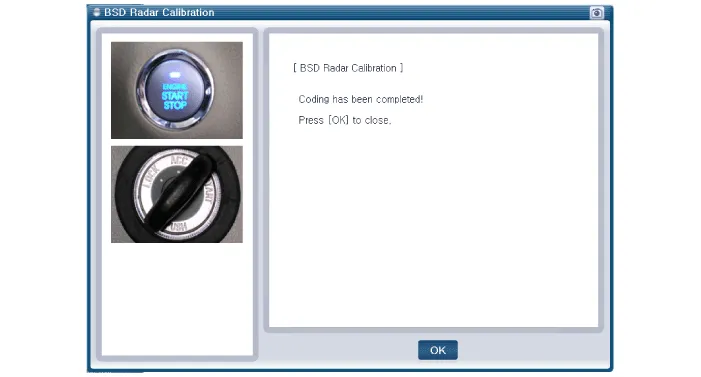Hyundai Ioniq (AE): Rear Corner Radar System / Repair procedures
| Diagnosis with GDS |
| 1. | REAR CORENER RADAR system defects can be quickly diagnosed with the GDS. GDS operates actuator quickly to monitor, input/output value and self diagnosis. |
| 2. | Connect the cable of GDS to the data link connector in driver side crash pad lower panel, turn the power on GDS. |
| 3. | Select the vehicle model and then rear corner radar system. |
| 4. | Select "Input/output Monitoring", if you want to check current data of rear corner radar system.
|
| 5. | If you want to check each module operation forcefully, select "Actuation Test".
|
| 6. | Ignition "OFF", connect GDS. |
| 7. | Ignition "ON” & Engine "OFF", select rear corner radar system and "rear corner radar Radar Calibration" mode.
|
| 8. | The GDS will show the rear corner radar Reset function steps.
|
| 9. | The rear corner radar initialization procedure will be performed.
|
DescriptionRear corner radar is a system that uses two magnetic wave radar sensors attached on the rear panel to measure the distance from the following vehicles and provides the sensing and (visual and auditory) alarm of any vehicle coming into the blind spot.
Circuit Diagram
Other information:
Hyundai Ioniq (AE) 2017-2022 Service & Repair Manual: Auto Defoging Actuator. Repair procedures
Inspection1.Turn the ignition switch OFF. 2.Disconnect the auto defogging connector. 3.Verify that the auto defogging actuator operates to the open position when connecting 12V to terminal 3 and grounding terminal 4. Verify that the auto defogging actuator operates to the close position when connected in reverse.
Hyundai Ioniq (AE) 2017-2022 Service & Repair Manual: General safety information and caution
General Safety Information and CautionBe careful of the following precautions when driving the vehicle using the smart cruise control system. • The smart cruise control system may have limits in detecting distance to the vehicle ahead due to road and traffic conditions.
Categories
- Manuals Home
- Hyundai Ioniq Owners Manual
- Hyundai Ioniq Service Manual
- Transmission Gear Oil. Repair procedures
- Hybrid Control System
- How to Connect Portable Charger (ICCB: In-Cable Control Box)
- New on site
- Most important about car