Hyundai Ioniq (AE): Audio / USB jack. Description and operation
Hyundai Ioniq (AE) 2017-2022 Service & Repair Manual / Body Electrical System / Audio / USB jack. Description and operation
| Description |
The multimedia jack on the console upper cover is for customers who like to listen to external portable music players like the MP3 etc., through the vehicle's sound system when it is linked to this jack. The customer has this added option.
In case of distortions from media connected to the AUX source, the audio unit may not be defective but the output level of the used media does not match the specification of the AUX input.
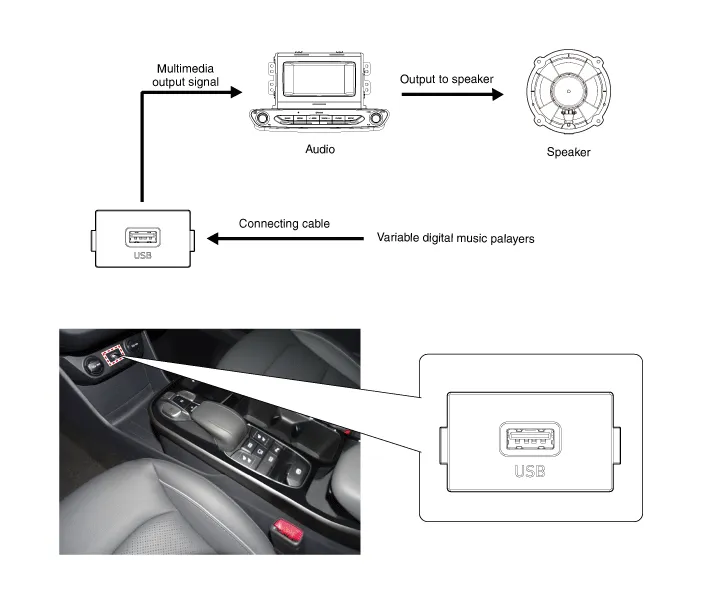
Circuit Diagram
Removal1.Disconnect the battery (-) terminals.2.Remove the floor console assembly.(Refer to Body - "Floor Console Assembly")3.Remove the jack (A) from the console under cover after releasing the fixed hooks.
Other information:
Hyundai Ioniq (AE) 2017-2022 Service & Repair Manual: Auto Defoging Actuator. Description and operation
DescriptionThe auto defogging sensor is installed on front window glass. The sensor judges and sends signal if moisture occurs to blow out wind for defogging. The air conditioner control module receives a signal from the sensor and restrains moisture and eliminates defog by the intake actuator, A/C, auto defogging actuator, blower motor rpm and mod
Hyundai Ioniq (AE) 2017-2022 Service & Repair Manual: Components and components location
C
Categories
- Manuals Home
- Hyundai Ioniq Owners Manual
- Hyundai Ioniq Service Manual
- Fuel Pump Control Module (FPCM). Repair procedures
- Parking Distance Warning system (Reverse) malfunction, Check Active Air Flap System
- Audio
- New on site
- Most important about car
Copyright В© 2025 www.hioniqae.com - 0.018
