Hyundai Ioniq (AE): Charging the Plug-in Hybrid Vehicle / Charging Connector AUTO / LOCK Mode
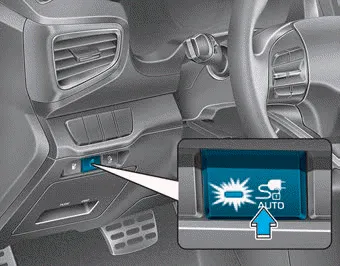
You may select when the charging connector can be locked and unlocked in the charging inlet.
Press the  button to change between
AUTO mode and LOCK mode.
button to change between
AUTO mode and LOCK mode.
When the Charging Connector is Locked
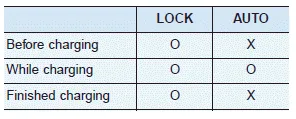
• LOCK mode (button indicator off) :
The connector locks when the charging connector is plugged into the charging
inlet. The connector is locked until all doors are unlocked by the driver. This
mode can be used to prevent charging cable theft.
- If the charging connector is unlocked when all doors are unlocked, but the charging
cable is not disconnected within 10 seconds, the connector will be automatically
locked again.
- If the charging connector is unlocked when all doors are unlocked, but all doors
are locked again, immediately, the connector will be automatically locked again.
• AUTO mode (button indicator on) :
The connector locks when charging starts. The connector unlocks when charging is complete. This mode can be used when charging in a public charging station.
When charging the high voltage battery, the charge level can be checked from outside the vehicle.
You can set-up a charging schedule for your vehicle using the AVN or BlueLink application. Refer to the Multimedia manual or the BlueLink manual for detailed information about setting scheduled charging.
Other information:
Hyundai Ioniq (AE) 2017-2022 Service & Repair Manual: A/C Pressure Transducer. Repair procedures
Inspection • Before measuring the pressure of the refriferant line, check whether the refrigerant amount is charged in accordance with the specified charging amount.(Refer to Heating, Ventilation, Air Conditioning - "Specifications")1.
Hyundai Ioniq (AE) 2017-2022 Service & Repair Manual: Warning Indicator. Repair procedures
RemovalWarning Indicator1.Disconnect the negative (-) battery terminal.2.Remove the mirror (A).InstallationWarning Indicator1.Install the outside mirror.2.Connect the negative (-) battery terminal.Inspection1.Apply battery voltage to each terminal as shown in the table and verify that the mirror operates properly.
Categories
- Manuals Home
- Hyundai Ioniq Owners Manual
- Hyundai Ioniq Service Manual
- Brake Fluid
- Transmission Gear Oil. Repair procedures
- Immobilizer System
- New on site
- Most important about car
