Hyundai Ioniq (AE): Tire Pressure Monitoring System (TPMS) / Check Tire Pressure
Hyundai Ioniq (AE) 2017-2022 Owner's Manual / What to do in an emergency / Tire Pressure Monitoring System (TPMS) / Check Tire Pressure
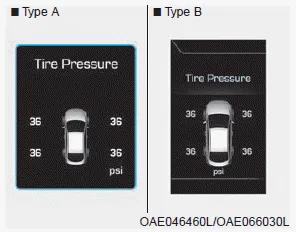
- You can check the tire pressure in the Information Mode (for cluster type A) or Assist Mode (for cluster type B) on the cluster. Refer to the "LCD Display Modes" in chapter 3.
- Tire pressure is displayed after a few minutes of driving after initial engine start up.
- If tire pressure is not displayed when the vehicle is stopped, "Drive to display" message will appear. After driving, check the tire pressure.
- The displayed tire pressure values may differ from those measured with a tire pressure gauge.
- You can change the tire pressure unit in the User Settings mode on the cluster.
(1) Low Tire Pressure / TPMS Malfunction Indicator Lamp (2) Low Tire Pressure / Tire Pressure Monitor / TPMS Malfunction Display (shown on the cluster LCD display)
WARNING Over-inflation or under-inflation can reduce tire life, adversely affect vehicle handling, and lead to sudden tire failure that may cause loss of vehicle control resulting in an accident.
Other information:
Hyundai Ioniq (AE) 2017-2022 Service & Repair Manual: Auto Defoging Actuator. Components and components location
C
Hyundai Ioniq (AE) 2017-2022 Service & Repair Manual: Auto Defoging Actuator. Description and operation
DescriptionThe auto defogging sensor is installed on front window glass. The sensor judges and sends signal if moisture occurs to blow out wind for defogging. The air conditioner control module receives a signal from the sensor and restrains moisture and eliminates defog by the intake actuator, A/C, auto defogging actuator, blower motor rpm and mod
Categories
- Manuals Home
- Hyundai Ioniq Owners Manual
- Hyundai Ioniq Service Manual
- If the 12 Volt Battery is Discharged (Hybrid Vehicle)
- Transmission Gear Oil. Repair procedures
- Checking the Coolant Level
- New on site
- Most important about car
Copyright В© 2026 www.hioniqae.com - 0.0094
