Hyundai Ioniq (AE): Driving your vehicle / Cruise Control
Cruise Control Operation
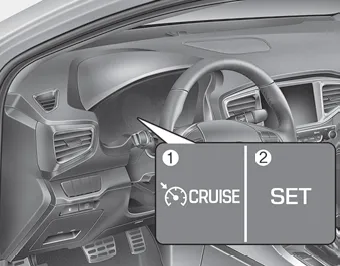
1. Cruise indicator
2. SET indicator
The Cruise Control system allows you to drive at speeds above 20 mph (30 km/h) without depressing the accelerator pedal.
WARNING
Take the following precautions:
- Always set the vehicle speed under the speed limit.
- If the Cruise Control is left on, (cruise (
 )
indicator light in the instrument cluster is illuminated) the Cruise Control
can be activated unintentionally. Keep the Cruise Control system off (cruise
(
)
indicator light in the instrument cluster is illuminated) the Cruise Control
can be activated unintentionally. Keep the Cruise Control system off (cruise
( ) indicator light OFF) when the
Cruise Control is not in use, to avoid inadvertently setting a speed.
) indicator light OFF) when the
Cruise Control is not in use, to avoid inadvertently setting a speed. - Use the Cruise Control system only when traveling on open highways in good weather.
- Do not use the Cruise Control when it may be unsafe to keep the vehicle
at a constant speed:
- When driving in heavy traffic or when traffic conditions make it difficult to drive at a constant speed
- When driving on rainy, icy, or snow-covered roads
- When driving on hilly or windy roads
- When driving in windy areas
- When driving with limited view (possibly due to bad weather such as fog, snow, rain and sandstorm)
Information
- During normal cruise control operation, when the SET switch is activated or reactivated after applying the brakes, the cruise control will energize after approximately 3 seconds. This delay is normal.
- Before activating the cruise control function, the system will check to verify that the brake switch is operating normally. Depress the brake pedal at least once after turning ON the ignition or starting the engine.
To set Cruise Control speed
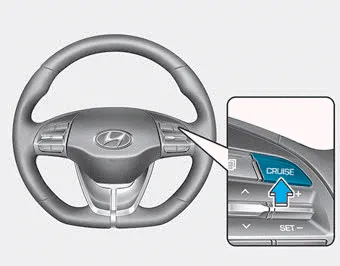
1. Press the CRUISE button on the steering wheel to turn the system on. The cruise
( ) indicator will illuminate.
) indicator will illuminate.
2. Accelerate to the desired speed, which must be more than 20 mph (30 km/h).

3. Push the toggle switch down (SET-), and release it. The SET indicator light will illuminate.
4. Release the accelerator pedal.
Information
On a steep slope, the vehicle may slightly slow down or speed up, while driving uphill or downhill.
To increase Cruise Control speed
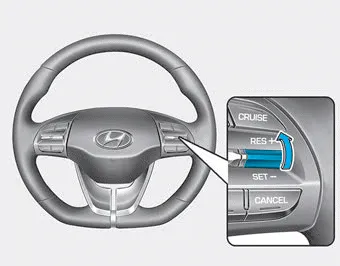
- Push the toggle switch up (RES+) and release it immediately. The cruising speed will increase 1.0 mph (1.6 km/h) each time the toggle switch is operated in this manner.
- Push the toggle switch up (RES+) and hold it, while monitoring the SET speed on the instrument cluster. Release the toggle switch when the desired speed is shown and the vehicle will accelerate to that speed.
- Depress the accelerator pedal. When the vehicle attains the desired speed, push the toggle switch down (SET-).
To decrease Cruise Control speed
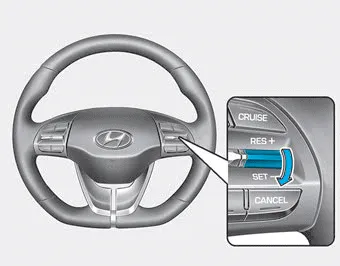
- Push the toggle switch down (SET-) and release it immediately. The cruising speed will decrease 1.0 mph (1.6 km/h) each time the toggle switch is operated in this manner.
- Push the toggle switch down (SET-) and hold it.Your vehicle will gradually slow down. Release the toggle switch at the speed you want to maintain.
- Lightly tap the brake pedal. When the vehicle attains the desired speed, push the toggle switch down (SET-).
To temporarily accelerate with the Cruise Control ON
Depress the accelerator pedal.When you take your foot off the accelerator, the vehicle will return to the previously set speed.
If you push the toggle switch down (SET-) at the increased speed, the Cruise Control will maintain the increased speed.
Cruise Control will be canceled when:
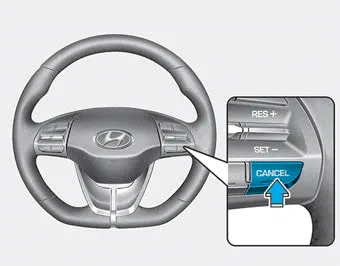
- Depressing the brake pedal.
- Pressing the CANCEL button located on the steering wheel.
- Pressing the CRUISE button. Both the "
 "
indicator and the "SET" indicator will turn OFF.
"
indicator and the "SET" indicator will turn OFF. - Moving the shift lever into N (Neutral).
- Decreasing the vehicle speed to less than approximately 20 mph (30 km/h).
- The ESC (Electronic Stability Control) is operating.
- Downshifting to 2nd gear when in Manual Shift mode.
Information
Each of the above actions will cancel Cruise Control operation (the "SET" indicator in the instrument cluster will go off), but only pressing the CRUISE button will turn the system off. If you wish to resume Cruise Control operation, push the toggle switch up (RES+) located on your steering wheel. You will return to your previously preset speed, unless the system was turned off using the CRUISE button.
To resume preset Cruising speed
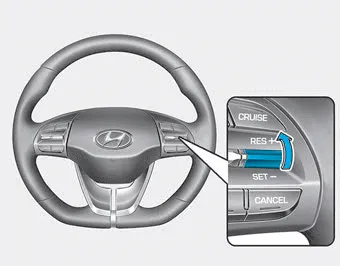
Push the toggle switch up (RES+). If the vehicle speed is over 20 mph (30 km/h), the vehicle will resume the preset speed.
To turn Cruise Control off
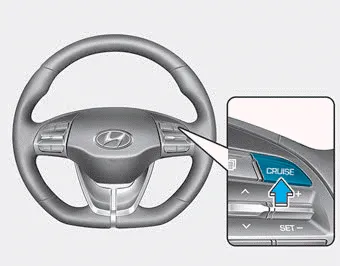
- Press the CRUISE button (the cruise (
 )
indicator light will go off).
)
indicator light will go off). - Turn the vehicle OFF.
Check Driver Attention Warning (DAW) system When the warning message appears, the system is not working properly. In this case, have the vehicle inspected by an authorized HYUNDAI dealer.
Ō×Ć Cruise indicator Ō×ü Set speed Ō×é Vehicle-to-vehicle distance To see the SCC screen on the LCD display in the cluster, select SCC/ LKA mode () for cluster type A or ASSIST mode () for cluster type B.
Other information:
Hyundai Ioniq (AE) 2017-2022 Service & Repair Manual: Blower Unit. Components and components location
Component Location1. Blower unit assembly Components1. Duct Seal2. Intake duct case3. Air intake door assembly4. Intake door5. Seal6. Intake duct case (A)7. Air filter cover (A)8. Intake actuator9. Air filter cover10. Air filter 11. Blower unit pad12.
Hyundai Ioniq (AE) 2017-2022 Service & Repair Manual: Components and components location
C
Categories
- Manuals Home
- Hyundai Ioniq Owners Manual
- Hyundai Ioniq Service Manual
- Maintenance
- Normal Maintenance Schedule
- Jump Starting
- New on site
- Most important about car
