Hyundai Ioniq (AE): Indicators And Gauges / Instrument Cluster. Components and components location
| Components |
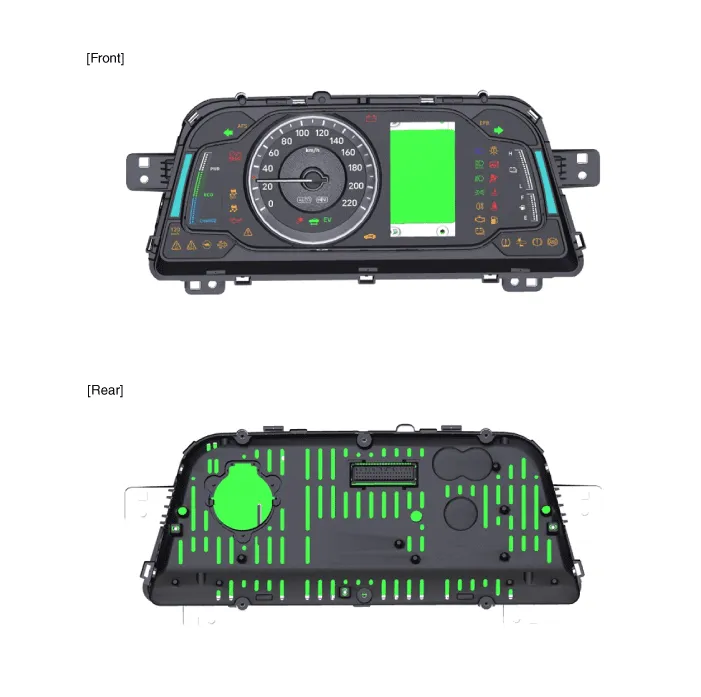
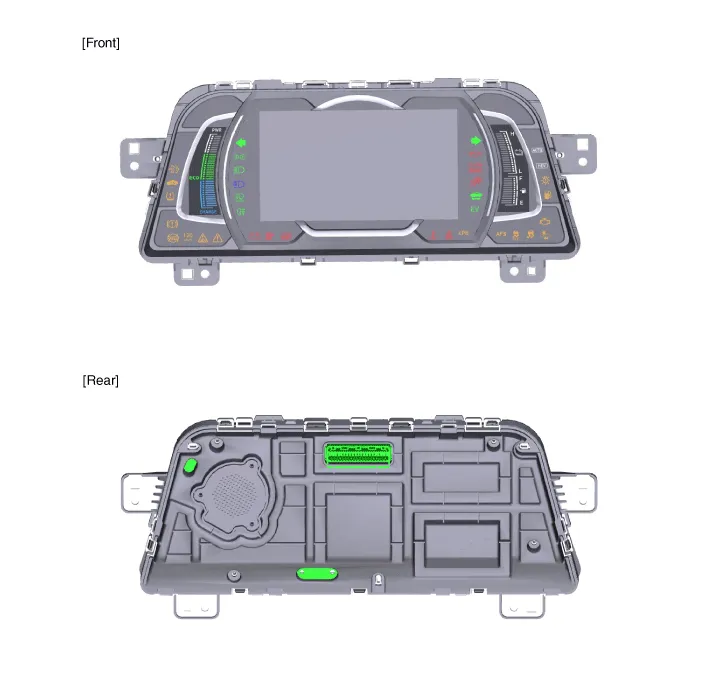
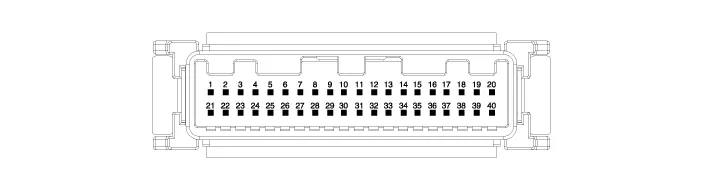
|
No
|
Description
|
No
|
Description
|
| 1 | Ground | 21 | Trip switch (-) |
| 2 | Illumination (-) | 22 | Trip switch 1 (+) |
| 3 | Rheostat switch (Down) | 23 | Trip switch 2 (+) |
| 4 | Rheostat switch (Up) | 24 | AT ('P' Position) |
| 5 | - | 25 | AT ('R' Position) |
| 6 | Oil press switch input | 26 | AT ('N' Position) |
| 7 | Washer level (Low) | 27 | AT ('D' Position) |
| 8 | - | 28 | AT ('S' Position) |
| 9 | - | 29 | Multimedia - CAN (Low) |
| 10 | Drive mode switch input | 30 | Multimedia - CAN (High) |
| 11 | Detent output | 31 | - |
| 12 | - | 32 | Chassis - CAN (High) |
| 13 | - | 33 | Chassis - CAN (Low) |
| 14 | Fuel sender (+)_Input | 34 | - |
| 15 | - | 35 | - |
| 16 | Fuel sender (-)_Input | 36 | - |
| 17 | Immobillizer input | 37 | Ground |
| 18 | Vehicle speed output | 38 | IGN 3 |
| 19 | Airbag input (+) | 39 | IGN 1 |
| 20 | Tail lamp | 40 | Battery (+) |
Troubleshooting Error Item Failure symptom Inspection items Detailed inspections Relevant Parts/ Components Screen displayTFT-LCD screen does not turn on1)Connector attachments2)Components1)Check the connector attachments2)Check B+, IGN and GND wiring3)Check the components Connectors, wiring, fuses, dashboardWarning lightAirbag warning lamp malfunction1)Connector attachments2)C-CAN3)Components1)Check airbag + signal (connectors)2)Check C-CAN (ACU4) signal3)Check the FPC attachment inside the dashboardACU Connectors, wiring, fuses, dashboardMode conversionIntegrated driving mode malfunction1)Connector attachments2)Switch3)Components1)Check the switch input (connector)2)Check the switch signal input(disconnection or shorting)3)Check conversion with dashboard componentSwitch connector, wiring dashboardIlluminationInterior light brightness cannot be controlled.
DescriptionCommunication Network Diagram Abbreviation Expalnation AAFActive Air FlapACUAirbag Control UnitAEBAutonomous Emergency BrakingAHBActive Hybrid Brake SystemAMPAmplifierAVNHead Unit (Audio / AVN)B_CANBody Controller Area NetworkBCMBody Control ModuleBMSBattery Management SystemBSDBlind Spot DetectionC_CANChassis Controller Area NetworkCARMERARear View CarmeraCLUCluster ModuleDATCDual Automatic Temp ControlFPCMFuel Pump Control ModuleHPCUHybrid Power UnitIGPMIntergrated Gateway & Power control ModuleLDWSLane Departure Warning SystemM_CANMulti media Controller Area NetworkMDPS Motor Driven Power SteeringP_CANPowertrain Controller Area NetworkPASParking Assist SystemSJBSmart Junction BlockSMKSmart Key UnitTCM(DCT)Double Clutch Transmission UnitVESSVirtual Engine Sound SystemCluster Variant CodingAs we have more options (ESC, MDPS, SCC, etc.
Other information:
Hyundai Ioniq (AE) 2017-2022 Service & Repair Manual: Description and operation
DescriptionThe smart cruise control system allows a driver to program the vehicle to control the speed and following distance by detecting the vehicle ahead without depressing the brake pedal and the accelerator pedal.1.Cruise speed control : The vehicle maintains the selected speed if there are not vehicles ahead.
Hyundai Ioniq (AE) 2017-2022 Service & Repair Manual: Components and components location
C
Categories
- Manuals Home
- Hyundai Ioniq Owners Manual
- Hyundai Ioniq Service Manual
- Checking the Coolant Level
- Normal Maintenance Schedule
- Washer Fluid
- New on site
- Most important about car
