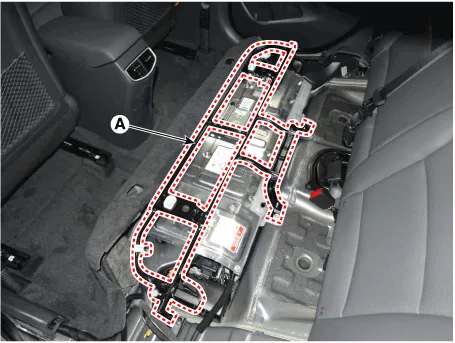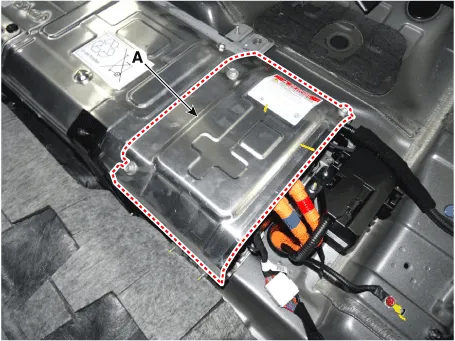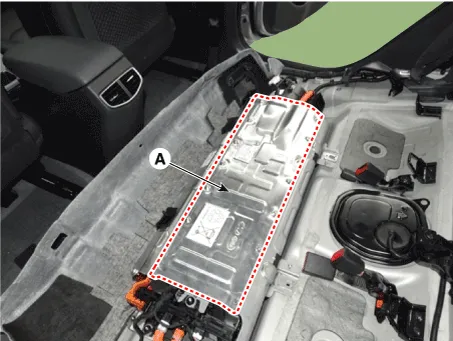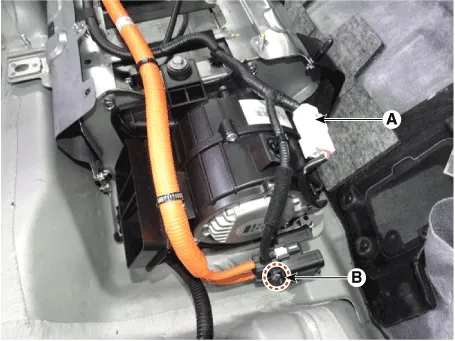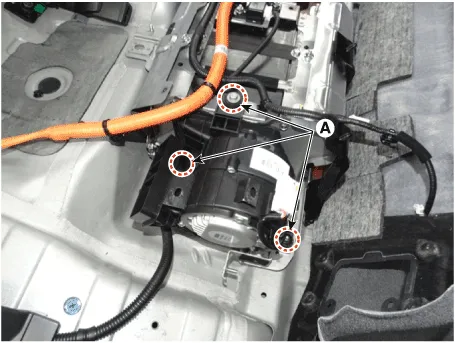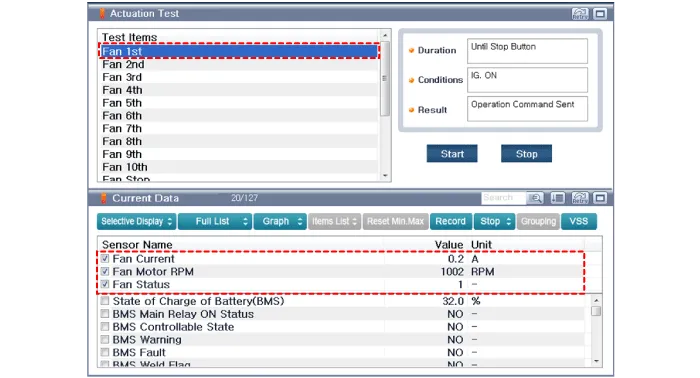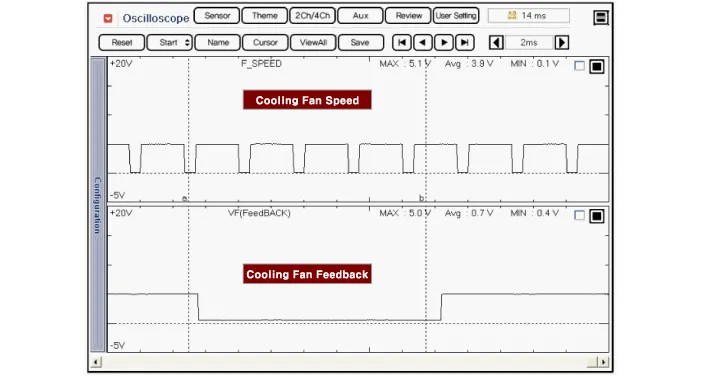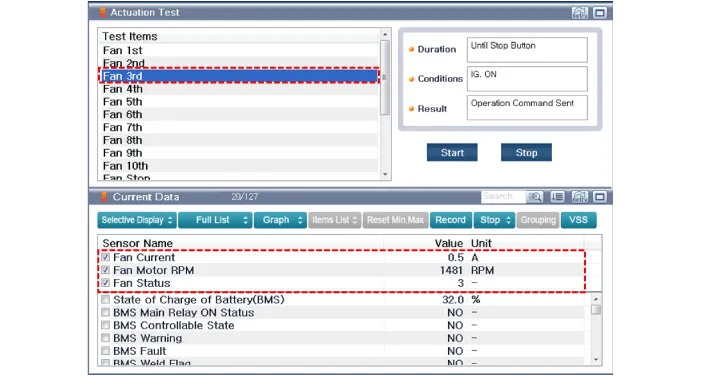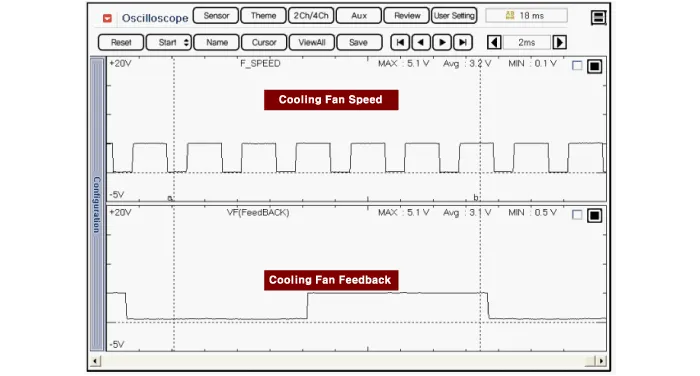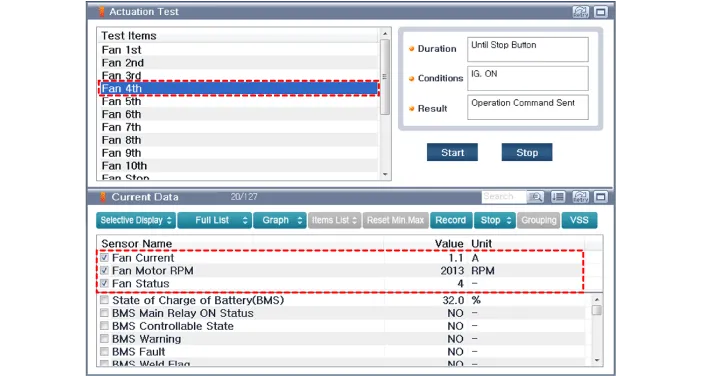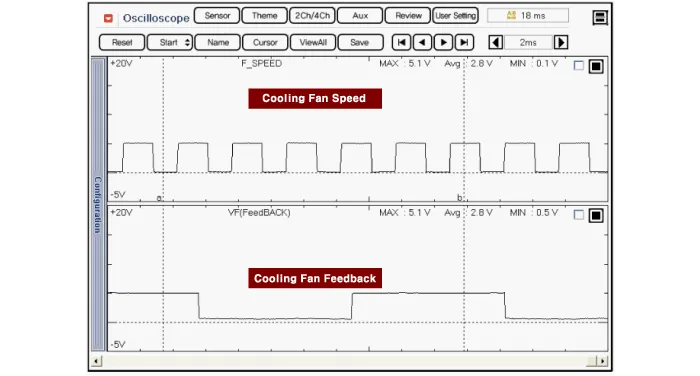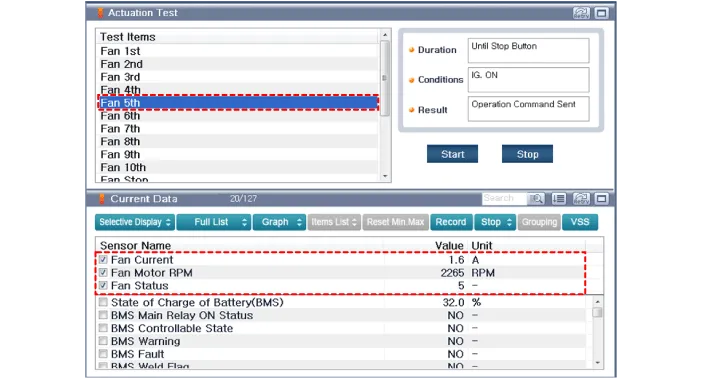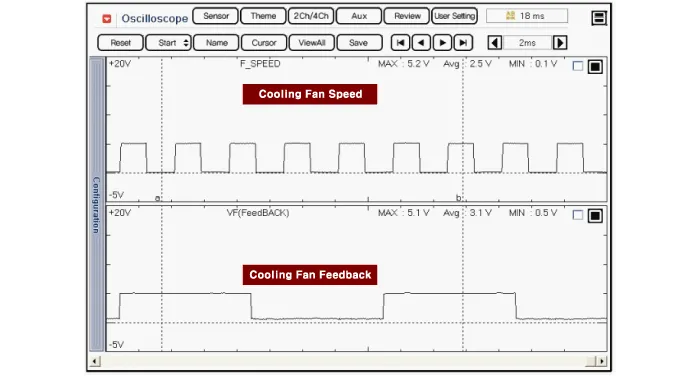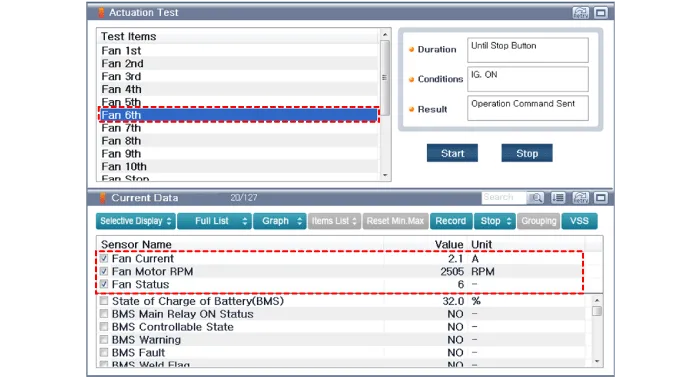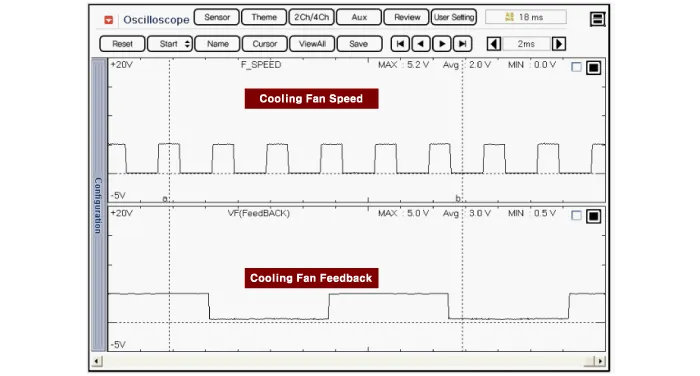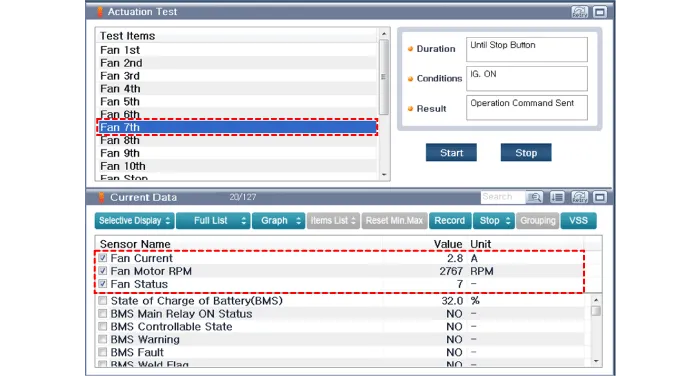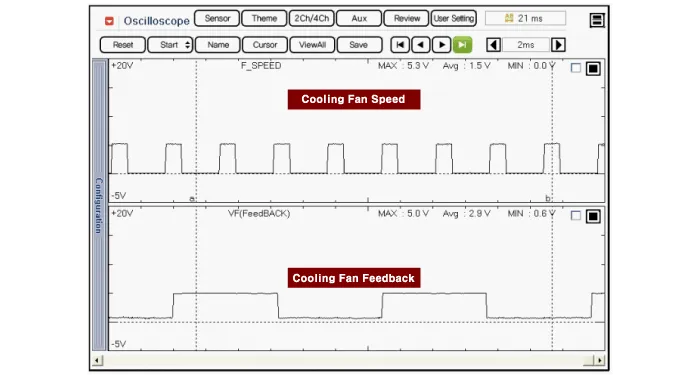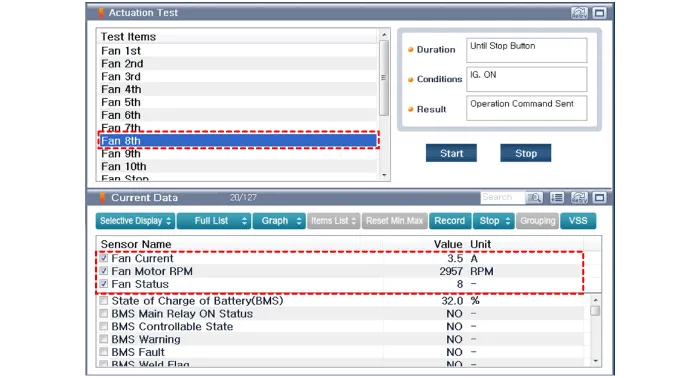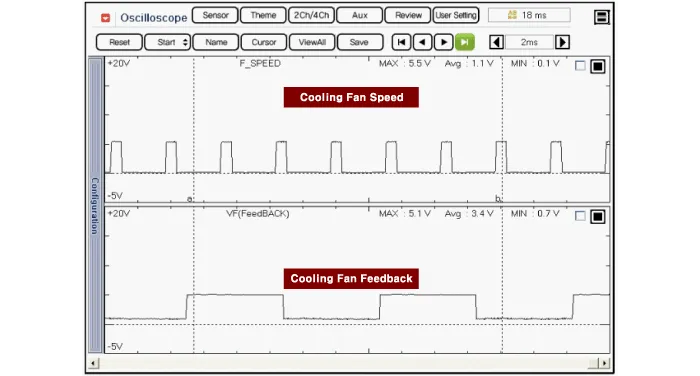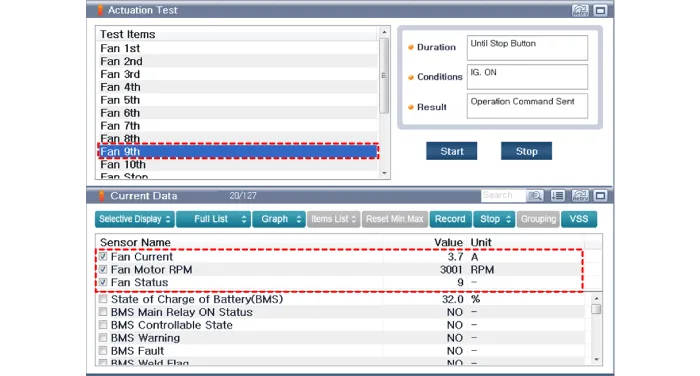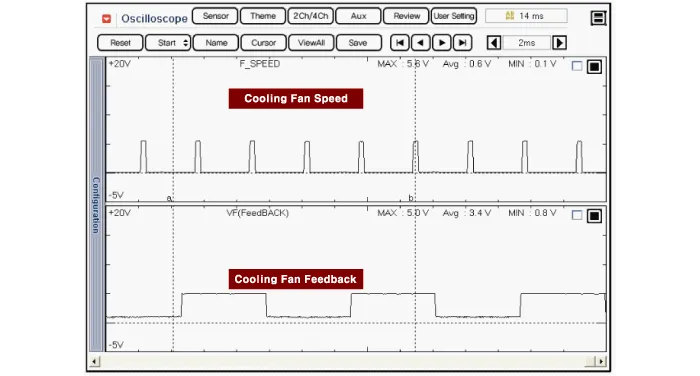Hyundai Ioniq (AE): High Voltage Battery Cooling System / Cooling Fan. Repair procedures
Hyundai Ioniq (AE) 2017-2022 Service & Repair Manual / Hybrid Control System / High Voltage Battery Cooling System / Cooling Fan. Repair procedures
| Removal |
|
| 1. | Shut off the high voltage. (Refer to Hybrid Control System - "High Voltage Shut-off Procedures") |
| 2. | Remove the rear seat cushion. (Refer to Body - "Rear Seat Assembly") |
| 3. | Remove the rear door scuff trim. (Refer to Body - "Door Scuff Trim") |
| 4. | Remove the upper frame (A) after loosening the mounting bolts and nuts.
|
| 5. | Remove the high voltage battery rear cover (A) after loosening the mounting bolts and nuts.
|
| 6. | Remove the high voltage battery front cover (A) after loosening the mounting bolts and nuts.
|
| 7. | Remove the outlet cooling duct. (Refer to Hybrid Control System - "Cooling Duct") |
| 8. | Disconnect the cooling fan connector (A). |
| 9. | Remove the safety plug cable after loosening the mounting nuts (B).
|
| 10. | Remove the cooling fan after loosening the mounting bolts and nuts (A).
|
| Installation |
|
| 1. | Install the cooling fan in the reverse order of removal.
|
| Inspection |
| 1. | Connect the GDS to the Data Link Connector (DLC). |
| 2. | Connect the oscilloscope probe to the BMS extension connectors.
|
| 3. | Turn the ignition switch ON. |
| 4. | Check "Fan Status", "Current" "Waveform" and waveforms in each cooling fan operation mode by using "Actuation Test" function in GDS.
[Cooling Fan at 1st]
[Cooling Fan at 2st]
[Cooling Fan at 3st]
[Cooling Fan at 4st]
[Cooling Fan at 5st]
[Cooling Fan at 6st]
[Cooling Fan at 7st]
[Cooling Fan at 8st]
[Cooling Fan at 9st]
|
Components1. Main Connector2. BLDC Motor
Removal • Be sure to read and follow the "General Safety Information and Caution" before doing any work related with the high voltage system.
Other information:
Hyundai Ioniq (AE) 2017-2022 Service & Repair Manual: PTC Heater. Repair procedures
InspectionOperating Logic Test (Manual only)Inspect the PTC operation by confirmation logic as follows.1.Entering(1)Set the Floor mode and maximum heating position.(2)Turn off the blower switch.(3)Press the intake (recirculation) button 5 times or more.
Hyundai Ioniq (AE) 2017-2022 Service & Repair Manual: Description and operation
DescriptionRear corner radar is a system that uses two magnetic wave radar sensors attached on the rear panel to measure the distance from the following vehicles and provides the sensing and (visual and auditory) alarm of any vehicle coming into the blind spot.
Categories
- Manuals Home
- Hyundai Ioniq Owners Manual
- Hyundai Ioniq Service Manual
- Normal Maintenance Schedule
- Theft-alarm System
- Hybrid Control System
- New on site
- Most important about car
Copyright © 2025 www.hioniqae.com - 0.0163