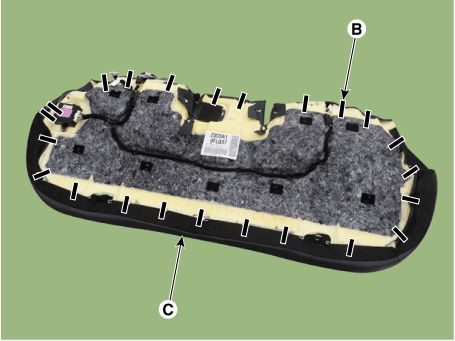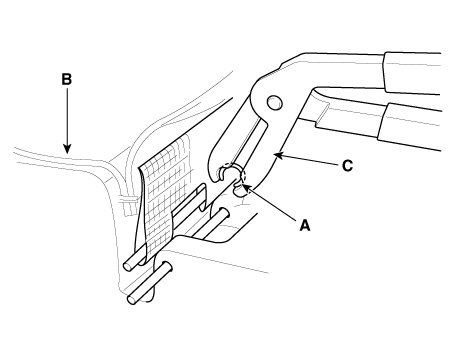Hyundai Ioniq: Rear Seat / Rear Seat Cushion Cover. Repair procedures
Hyundai Ioniq (AE) 2017-2025 Service Manual / Body (Interior and Exterior) / Rear Seat / Rear Seat Cushion Cover. Repair procedures
| Replacement |
|
|
| 1. | Remove the seat cushion assembly. (Refer to Rear Seat - "Rear Seat Assembly") |
| 2. | After removing the Velcro tape (A) and hog-ring clips (B) inside the rear seat cushion cover, remove the seat cushion cover (C). [Front side]
[Rear side]
|
| 3. | To install, reverse the removal procedure.
|
 Rear Back Armrest. Repair procedures
Rear Back Armrest. Repair procedures
Replacement
•
When removing with a flat-tip screwdriver or remover, wrap protective tape around the tools to prevent damage to components...
Other information:
Hyundai Ioniq (AE) 2017-2025 Service Manual: Door Step Trim. Repair procedures
Replacement[Front door step trim] • Put on gloves to prevent hand injuries. • When removing with a flat-tip screwdriver or remover, wrap protective tape around the tools to prevent damage to components...
Hyundai Ioniq (AE) 2017-2025 Service Manual: Power Door Mirror Assembly. Repair procedures
Inspection1.Disconnect the negative (-) battery terminal.2.Remove the front door quadrant inner cover (A).3.Disconnect the power door mirror connector from the harness.4.Apply battery voltage to each terminal as shown in the table and verify that the mirror operates properly...
Categories
- Manuals Home
- 1st Generation Ioniq Owners Manual
- 1st Generation Ioniq Service Manual
- Folding the side view mirrors
- Reverse Parking Aid Function
- Theft-alarm System
- New on site
- Most important about car
Hybrid Vehicle Interior Overview
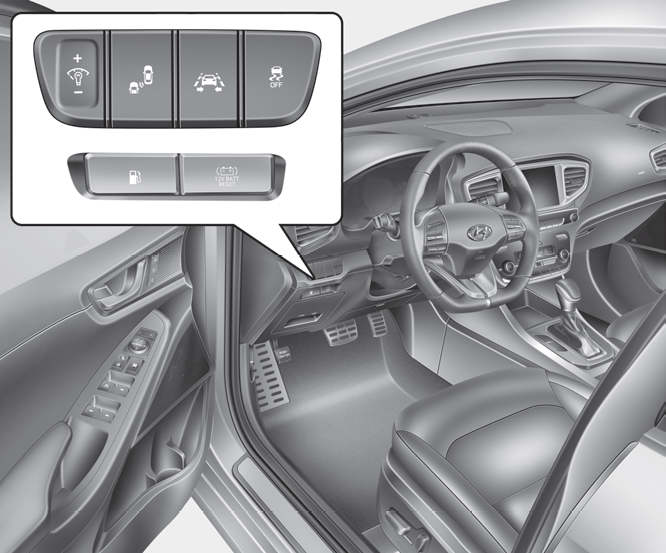
1. Door lock/unlock button
2. Driver position memory system
3. Side view mirror control switch
4. Central door lock switch
Copyright © 2025 www.hioniqae.com