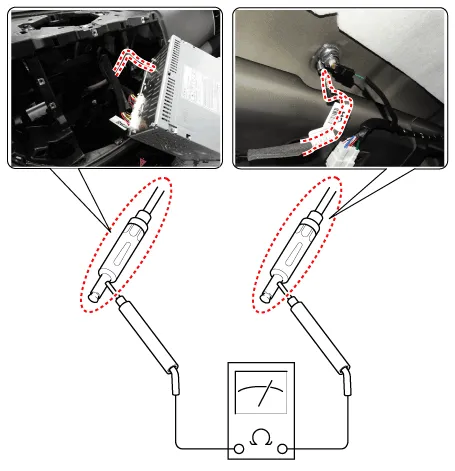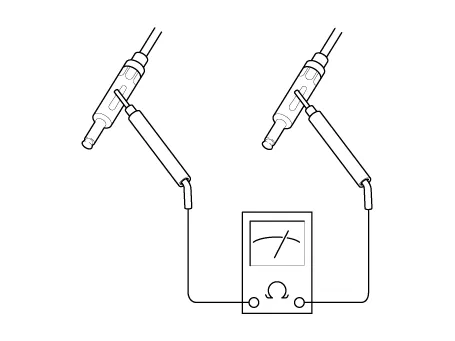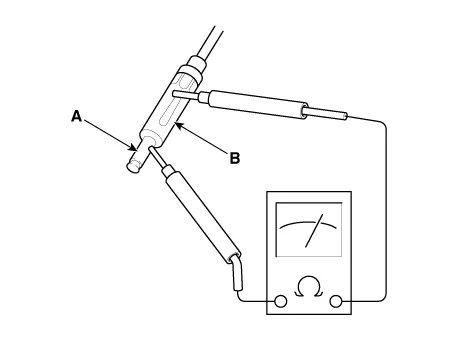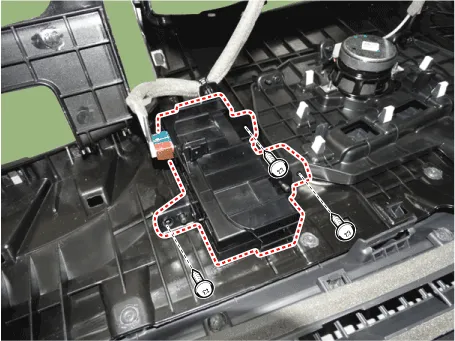Hyundai Ioniq (AE): AVN System / AVN Antenna. Repair procedures
| Inspection |
| 1. | Check for continuity between the center poles of antenna cable.
|
| 2. | Check for continuity between the outer poles of antenna cable. There should be continuity.
|
| 3. | If there is no continuity, replace the antenna cable. |
| 4. | If there is no continuity, replace the antenna amplifier. |
| 5. | Check for continuity between the center pole (A) and outer pole (B) of antenna cable. There should be no continuity.
|
| 6. | If there is continuity, replace the antenna cable. |
| Removal |
| 1. | Disconnect the negative (-) battery terminal. |
| 2. | Remove the roof trim. (Refer to Body - "Roof Trim Assembly") |
| 3. | Disconnect the roof antenna connector (A).
|
| 4. | Remove the roof antenna after loosening a nut (A).
|
| 1. | Disconnect the negative (-) battery terminal. |
| 2. | Remove the cluster. (Refer to Indicators and Gauges - "Instrument Cluster") |
| 3. | Disconnect the LTE antenna connector. |
| 4. | Remove LTE antenna after loosening mounting screws.
|
| Installation |
| 1. | Connect the roof antenna connectors. |
| 2. | Install the roof trim assembly.
|
ComponentsComponentsRADIO+GNSS+eCallRADIO+GNSSRADIO+GNSS+DAB+eCallRADIO+GPS
Inspection1.Troubleshooting for Speaker(1)Basic inspection of speakerInspect the sound from speaker after verifying that the speaker mounting screws is removed and the wiring connector is connected precisely to remove vibration transmitted from body trims and surrounding parts.
Other information:
Hyundai Ioniq (AE) 2017-2022 Service & Repair Manual: Heater Unit. Components and components location
Component Location1. Heater unit assemblyCompoents1. Heater core cover2. Heater core & Seal assembly3. Mode actuator [LH]4. Temperature control actuator [LH]5. Shower duct [LH]6. Duct sensor [Floor]7. PTC Heater8. Duct sensor [Vent]9. Heater & Evaporator lower case10.
Hyundai Ioniq (AE) 2017-2022 Service & Repair Manual: Description and operation
DescriptionThe smart cruise control system allows a driver to program the vehicle to control the speed and following distance by detecting the vehicle ahead without depressing the brake pedal and the accelerator pedal.1.Cruise speed control : The vehicle maintains the selected speed if there are not vehicles ahead.
Categories
- Manuals Home
- Hyundai Ioniq Owners Manual
- Hyundai Ioniq Service Manual
- Child-Protector Rear Door Locks
- Brake Fluid
- If the 12 Volt Battery is Discharged (Hybrid Vehicle)
- New on site
- Most important about car