Hyundai Ioniq: Tire Pressure Monitoring System (TPMS) / Check Tire Pressure
Hyundai Ioniq (AE) 2017-2025 Owner's Manual / What to do in an emergency / Tire Pressure Monitoring System (TPMS) / Check Tire Pressure
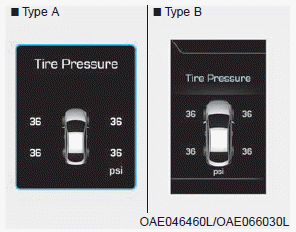
- You can check the tire pressure in the Information Mode (for cluster type A) or Assist Mode (for cluster type B) on the cluster. Refer to the "LCD Display Modes" in chapter 3.
- Tire pressure is displayed after a few minutes of driving after initial engine start up.
- If tire pressure is not displayed when the vehicle is stopped, "Drive to display" message will appear. After driving, check the tire pressure.
- The displayed tire pressure values may differ from those measured with a tire pressure gauge.
- You can change the tire pressure unit in the User Settings mode on the cluster.
 Tire Pressure Monitoring System
Tire Pressure Monitoring System
WARNING
Over-inflation or under-inflation can reduce tire life, adversely affect vehicle
handling, and lead to sudden tire failure that may cause loss of vehicle control
resulting in an accident...
Other information:
Hyundai Ioniq (AE) 2017-2025 Owner's Manual: Hood
Opening the hood 1. Park the vehicle and set the parking brake. 2. Pull the release lever to unlatch the hood. The hood should pop open slightly. 3. Go to the front of the vehicle, raise the hood slightly, push up the secondary latch (1) inside of the hood center and lift the hood (2)...
Hyundai Ioniq (AE) 2017-2025 Owner's Manual: Charging Precautions
■ Normal Charger Actual charger image and charging method may vary in accordance with the charger manufacturer. WARNING Electromagnetic waves that are generated from the charger can seriously impact medical electric devices such as an implantable cardiac pacemaker...
Categories
- Manuals Home
- 1st Generation Ioniq Owners Manual
- 1st Generation Ioniq Service Manual
- Folding the side view mirrors
- Hybrid battery SOC (State of Charge) gauge
- Washer Fluid
- New on site
- Most important about car
Manual adjustment
The front seat can be adjusted by using the levers located on the outside of the seat cushion. Before driving, adjust the seat to the proper position so that you can easily control the steering wheel, foot pedals and controls on the instrument panel.
Forward and rearward adjustment
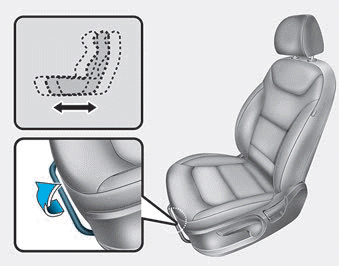
Copyright © 2025 www.hioniqae.com

