Hyundai Ioniq (AE): Convenient features of your vehicle / Instrument Cluster

■Hybrid vehicle • Type A
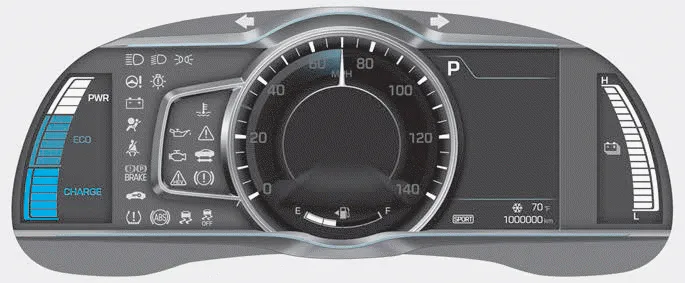
■Hybrid vehicle • Type B
1. Power gauge
2. Speedometer
3. Battery SOC (State of Charge) gauge
4. Fuel gauge
5.Warning and indicator lights
6. LCD display (including Trip computer)
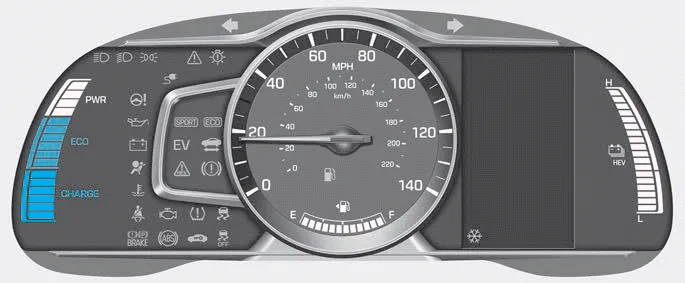
■Plug-in hybrid vehicle • Type A
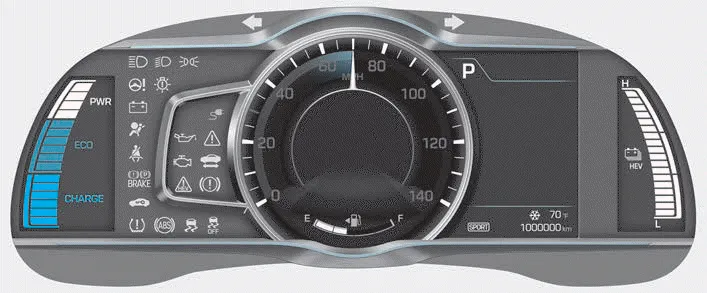
■Plug-in hybrid vehicle • Type B
1. Power gauge
2. Speedometer
3. Battery SOC (State of Charge) gauge
4. Fuel gauge
5.Warning and indicator lights
6. LCD display (including Trip computer)
1. To install the fuel tank cap, turn it clockwise until it "clicks" one time. 2. Close the fuel filler door until it is latched securely. WARNING Gasoline is highly flammable and explosive.
Instrument panel illumination When the vehicle's position lights or headlights are on, press the illumination control button to adjust the brightness of the instrument panel illumination.
Other information:
Hyundai Ioniq (AE) 2017-2022 Service & Repair Manual: Photo Sensor. Description and operation
Description The photo sensor is located at the center of the defrost nozzles.The photo sensor contains a photovoltaic (sensitive to sunlight) diode. The solar radiation received by its light receiving portion, generates an electromotive force in proportion to the amount of radiation received which is transferred to the automatic temperature control
Hyundai Ioniq (AE) 2017-2022 Service & Repair Manual: Evaporator Core. Repair procedures
Replacement1.Disconnect the negative (-) battery terminal. 2.Remove the heater and blower assembly.(Refer to Heater - "Heater Unit") 3.Remove the evaporator core cover (A) after loosening the mounting screws.4.Pull out the evaporator temperature sensor (A) from the evaporator core.
Categories
- Manuals Home
- Hyundai Ioniq Owners Manual
- Hyundai Ioniq Service Manual
- How to Connect Portable Charger (ICCB: In-Cable Control Box)
- Jump Starting
- Suspension System
- New on site
- Most important about car
