Hyundai Ioniq (AE): LCD Display / LCD Display Modes (for cluster type B)
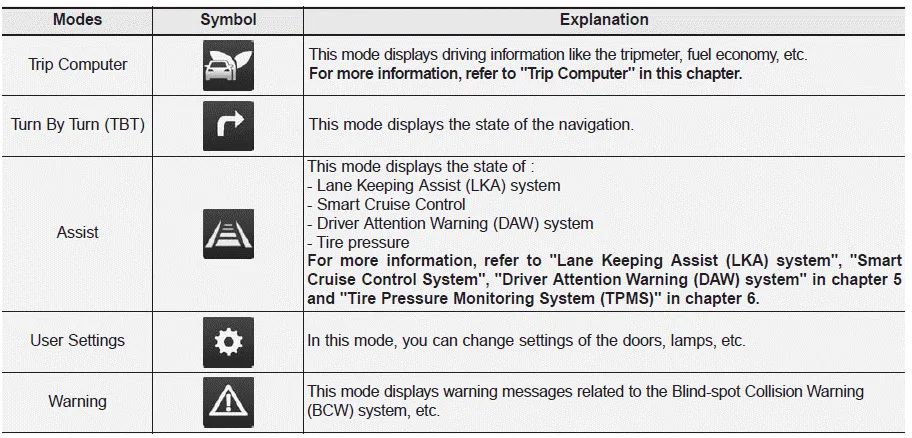
Edit settings after shifting to P/ Shift to P to edit settings
Either message appears if you try to adjust the User Settings while driving.
For your safety, change the User Settings after parking the vehicle, applying the parking brake and moving the shift lever to P (Park).
Quick guide help
This mode provides quick guides for the systems in the User Settings mode.
Select an item, press and hold the OK button.
Trip computer mode

The trip computer mode displays information related to vehicle driving parameters including fuel economy, tripmeter information and vehicle speed.
Turn By Turn (TBT) mode
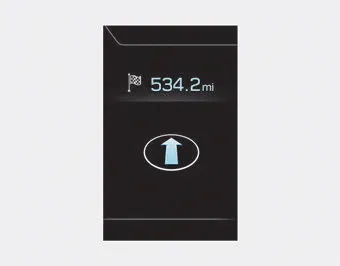
This mode displays the state of the navigation.
Assist mode

SCC/LKA/DAW (if equipped)
This mode displays the state of the Smart Cruise Control (SCC), Lane Keeping Assist (LKA) system and Driver Attention Warning (DAW) system.

Tire Pressure
This mode displays information related to Tire Pressure.
Warning mode
If one of followings occurs, warning messages will be displayed on the LCD display for several seconds.
- Lower washer fluid (if equipped)
- Exterior lamp malfunction
- Blind-Spot Collision Warning (BCW) system malfunction (if equipped)
- Forward Collision-Avoidance Assist (FCA) malfunction (if equipped)
- High Beam Assist malfunction (if equipped)
- Smart cruise control malfunction
- Tire Pressure Monitoring System (TPMS) malfunction
In this mode, you can change the settings of the instrument cluster, doors, lamps, etc. 1. Driver Assistance 2. Door 3. Lights 4. Convenience 5. Service Interval 6.
In this mode, you can change the settings of the instrument cluster, doors, lamps, etc. 1. Driver Assistance 2. Door 3. Lights 4. Convenience 5. Service Interval 6.
Other information:
Hyundai Ioniq (AE) 2017-2022 Service & Repair Manual: In-car Sensor. Repair procedures
Diagnosis With GDS1.The heating, ventilation and air conditioning can be quickly diagnosed failed parts with vehicle diagnostic system (GDS).※ The diagnostic system (GDS) provides the following information.(1) Self diagnosis : Checking the failure code (DTC) and display.
Hyundai Ioniq (AE) 2017-2022 Service & Repair Manual: Parking Distance Warning (PDW) ON/OFF Switch. Repair procedures
Removal • Put on gloves to prevent hand injuries. • When removing with a flat-tip screwdriver or remover, wrap protective tape around the tools to prevent damage to components.
Categories
- Manuals Home
- Hyundai Ioniq Owners Manual
- Hyundai Ioniq Service Manual
- Immobilizer System
- If the 12 Volt Battery is Discharged (Hybrid Vehicle)
- Washer Fluid
- New on site
- Most important about car
