Hyundai Ioniq (AE): Your vehicle at a glance / Plug-in Hybrid Vehicle Instrument Panel Overview
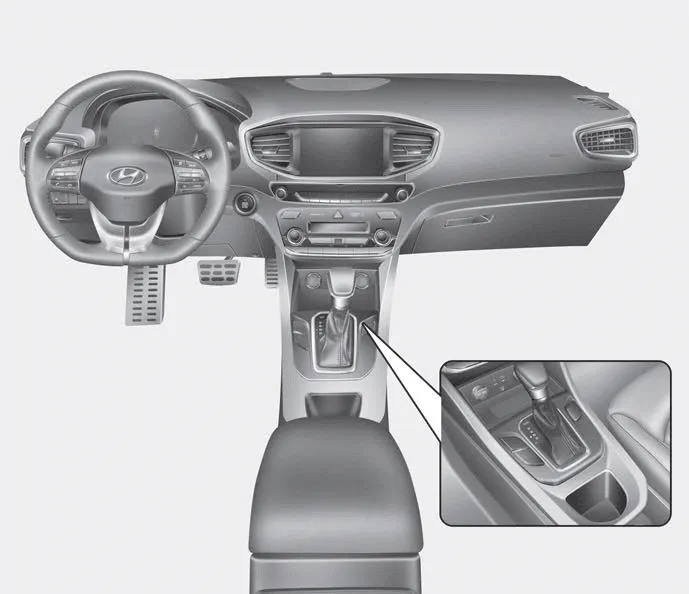
1. Steering wheel audio controls/Bluetooth® wireless technology hands-free controls
2. Instrument cluster
3. Horn
4. DriverŌĆÖs front air bag
5. Cruise controls/Smart cruise controls
6. Engine Start/Stop button
7. Light control/Turn signals
8. Wiper/Washer
9. Dual clutch transmission
10. Hazard warning flasher button
11. Climate control system
12. Seat warmer
13. EV/HEV button
14. Wireless cellular phone charging system
15. PassengerŌĆÖs front air bag
16. Glove box
17. Power outlet
18. AUX, USB and iPod® port
1. Door lock/unlock button 2. Driver position memory system 3. Side view mirror control switch 4. Central door lock switch 5. Power window switches 6.
1. Engine oil filler cap 2. Engine oil dipstick 3. Engine coolant cap 4. Engine coolant reservoir 5. Inverter coolant reservoir 6. Brake fluid reservoir 7.
Other information:
Hyundai Ioniq (AE) 2017-2022 Service & Repair Manual: Photo Sensor. Repair procedures
Inspection1.Turn the ignition switch ON.2.Connect the GDS.3.Emit intensive light toward the photo sensor using a lamp, and check the output voltage change.4.The voltage will rise with higher intensive light and reduce with lower intensive light.1. Auto light signal2.
Hyundai Ioniq (AE) 2017-2022 Service & Repair Manual: Cruise Control Switch. Repair procedures
Removal1.Disconnect the negative (-) battery terminal.2.Remove the steering wheel assembly.(Refer to Steering System - "Steering Wheel")3.Remove the steering back cover (A).4.Remove the steering remote control connector (A).5.Remove the steering remote control after loosening the screws.
Categories
- Manuals Home
- Hyundai Ioniq Owners Manual
- Hyundai Ioniq Service Manual
- Immobilizer System
- Brake System
- Transmission Gear Oil. Repair procedures
- New on site
- Most important about car
