Hyundai Ioniq: Smart Cruise Control System / To Adjust the Sensitivity of Smart Cruise Control
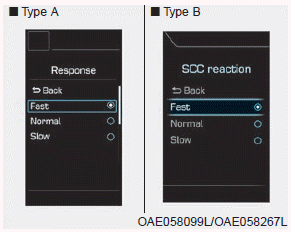
The sensitivity of vehicle speed when following the front vehicle to maintain the set distance can be adjusted on the LCD display.
Cluster type A
'User Settings → Driver Assistance → Smart Cruise Control → Response → Fast/Normal/Slow'
Cluster type B
'User Settings → Driver Assistance → SCC reaction → Fast/Normal/ Slow'
You may select one of the three stages you prefer.
• Fast:
Vehicle speed following the front vehicle to maintain the set distance is faster than normal speed.
• Normal:
Vehicle speed following the front vehicle to maintain the set distance is normal.
• Slow:
Vehicle speed following the front vehicle to maintain the set distance is slower than normal speed.
Information
The last selected speed sensitivity of the smart cruise control is remained in the system.
 Sensor to Detect Distance to the Vehicle Ahead
Sensor to Detect Distance to the Vehicle Ahead
The Smart Cruise Control uses a sensor to detect distance to the vehicle ahead.
Warning message
Smart Cruise Control disabled. Radar blocked
When the sensor lens cover is blocked with dirt, snow, or debris, the Smart Cruise
Control System operation may stop temporarily...
 To Convert to Cruise Control Mode
To Convert to Cruise Control Mode
The driver may choose to switch to use the conventional Cruise Control mode (speed
only control function) by following these steps:
1. Push the CRUISE button on the steering wheel to turn the system on...
Other information:
Hyundai Ioniq (AE) 2017-2025 Service Manual: Rear Console Cover. Repair procedures
Replacement • Put on gloves to prevent hand injuries. • When removing with a flat-tip screwdriver or remover, wrap protective tape around the tools to prevent damage to components...
Hyundai Ioniq (AE) 2017-2025 Owner's Manual: Operating Door Locks from Inside the Vehicle
With the door lock button To unlock a door, pull the door lock button (1) to the "Unlock" position. The red mark (2) on the door lock button will be visible. To lock a door, push the door lock button (1) to the "Lock" position. If the door is locked properly, the red mark (2) on the door lock button will not be visible...
Categories
- Manuals Home
- 1st Generation Ioniq Owners Manual
- 1st Generation Ioniq Service Manual
- Checking the Coolant Level
- Immobilizer System
- If the 12 Volt Battery is Discharged (Hybrid Vehicle)
- New on site
- Most important about car
Hybrid Vehicle Interior Overview
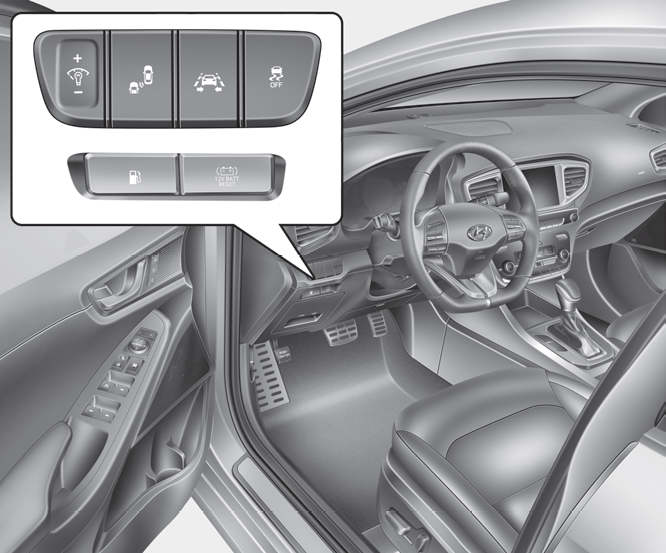
1. Door lock/unlock button
2. Driver position memory system
3. Side view mirror control switch
4. Central door lock switch
