Hyundai Ioniq (AE): Driving your vehicle / Smart Cruise Control System
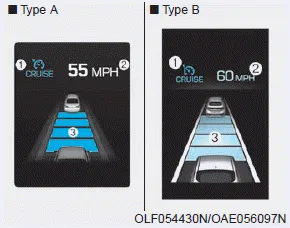
Ō×Ć Cruise indicator
Ō×ü Set speed
Ō×é Vehicle-to-vehicle distance
To see the SCC screen on the LCD display in the cluster, select SCC/ LKA mode
( ) for cluster type A or ASSIST mode
(
) for cluster type A or ASSIST mode
( ) for cluster type B. For more information,
refer to "LCD Display Modes" in chapter 3.
) for cluster type B. For more information,
refer to "LCD Display Modes" in chapter 3.
The Smart Cruise Control System allows you to program the vehicle to maintain constant speed and minimum distance between the vehicle ahead.
The Smart Cruise Control System will automatically adjust your vehicle speed to maintain your programmed speed and following distance without requiring you to depress the accelerator or brake pedals.
WARNING
For your safety, please read the owner's manual before using the Smart Cruise Control system.
WARNING
The Smart Cruise Control System is not a substitute for safe driving practices, but a convenience function only. It is the responsibility of the driver to always check the speed and distance to the vehicle ahead.
WARNING
Take the following precautions :
- Always set the vehicle speed under the speed limit.
- If the Smart Cruise Control is left on, (cruise (
 )
indicator light in the instrument cluster is illuminated) the Smart Cruise Control
can be activated unintentionally. Keep the Smart Cruise Control System off (cruise
(
)
indicator light in the instrument cluster is illuminated) the Smart Cruise Control
can be activated unintentionally. Keep the Smart Cruise Control System off (cruise
( ) indicator light OFF) when the
Smart Cruise Control is not in use, to avoid inadvertently setting a speed.
) indicator light OFF) when the
Smart Cruise Control is not in use, to avoid inadvertently setting a speed. - Use the Smart Cruise Control System only when traveling on open highways in good weather.
- Do not use the Smart Cruise Control when it may not be safe to keep the
vehicle at a constant speed:
- When driving in heavy traffic or when traffic conditions make it difficult to drive at a constant speed
- When driving on rainy, icy, or snow-covered roads
- When driving on a steep downhill or uphill
- When driving in windy areas
- When driving in parking lots
- When driving near crash barriers
- When driving on a sharp curve
- When driving with limited view (possibly due to bad weather, such as fog, snow, rain or sandstorm)
- When the vehicle sensing ability decreases due to vehicle modification resulting level difference of the vehicle's front and rear
- Smart Cruise Control Speed
- Smart Cruise Control Vehicleto- Vehicle Distance
- Sensor to Detect Distance to the Vehicle Ahead
- To Adjust the Sensitivity of Smart Cruise Control
- To Convert to Cruise Control Mode
- Limitations of the System
Cruise Control Operation 1. Cruise indicator 2. SET indicator The Cruise Control system allows you to drive at speeds above 20 mph (30 km/h) without depressing the accelerator pedal.
To set Smart Cruise Control speed 1. Push the CRUISE button on the steering wheel to turn the system on. The cruise () indicator will illuminate. 2. Accelerate to the desired speed.
Other information:
Hyundai Ioniq (AE) 2017-2022 Service & Repair Manual: Auto Defoging Actuator. Specifications
S
Hyundai Ioniq (AE) 2017-2022 Service & Repair Manual: Description and operation
DescriptionBlcok DiagramFunctions of Front View CameraFront View Camera supports the following functions using the information (lane, light source, vehicle and pedestrian) detected by the front view camera and the vehicle's signal information (CAN communication).
Categories
- Manuals Home
- Hyundai Ioniq Owners Manual
- Hyundai Ioniq Service Manual
- Maintenance
- Hybrid Control System
- How to Connect Portable Charger (ICCB: In-Cable Control Box)
- New on site
- Most important about car
