Hyundai Ioniq (AE): Normal Charge / How to Disconnect Normal Charger

â– Normal Charger
1. When charging is complete, remove the charging plug from the electrical outlet of the normal charging station.
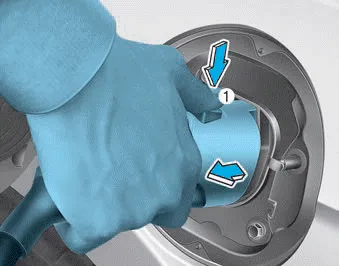
2. Hold the charging connector handle and pull it while pressing the release button (1).
Information
To prevent charging cable theft, the charging connector cannot be disconnected from the inlet when the doors are locked. Unlock all doors to disconnect the charging connector from the inlet.
However, if the vehicle is in the charging connectorAUTO mode, the charging connector automatically unlocks from the inlet when charging is completed.
For more details, refer to "Charging Connector AUTO/LOCK Mode" in this chapter.
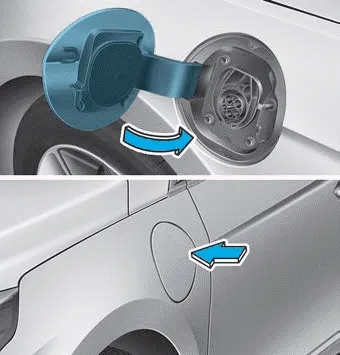
3. Make sure to completely close the charging door.
When charging the high voltage battery, the charge level can be checked from outside the vehicle.
If the charging connector does not disconnect due to battery discharge and failure of the electric wires, open the hood and slightly pull the emergency cable.
Other information:
Hyundai Ioniq (AE) 2017-2022 Service & Repair Manual: Duct Sensor. Components and components location
C
Hyundai Ioniq (AE) 2017-2022 Service & Repair Manual: Blower Unit. Components and components location
Component Location1. Blower unit assembly Components1. Duct Seal2. Intake duct case3. Air intake door assembly4. Intake door5. Seal6. Intake duct case (A)7. Air filter cover (A)8. Intake actuator9. Air filter cover10. Air filter 11. Blower unit pad12.
Categories
- Manuals Home
- Hyundai Ioniq Owners Manual
- Hyundai Ioniq Service Manual
- Jump starting procedure
- Checking the Coolant Level
- Brake Fluid
- New on site
- Most important about car
