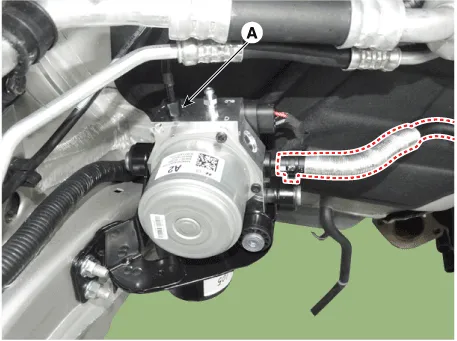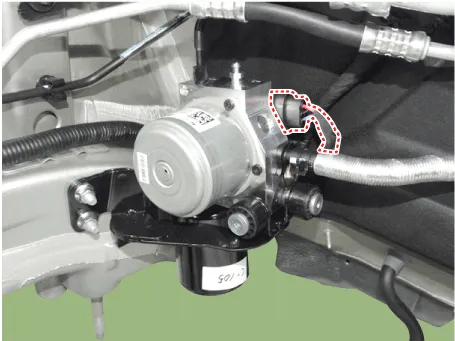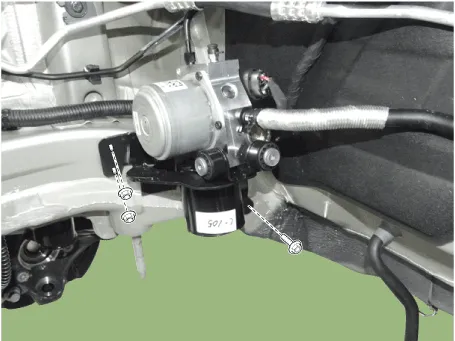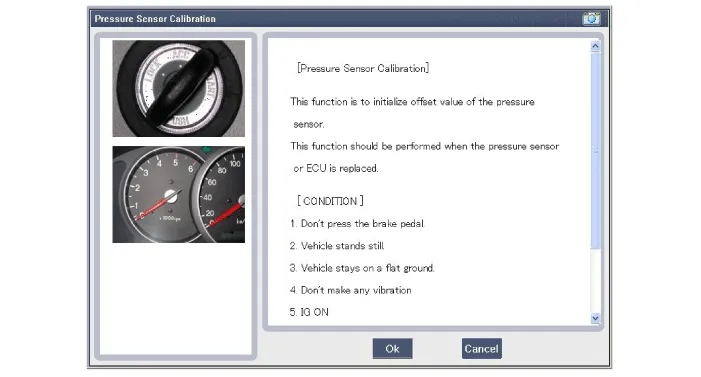Hyundai Ioniq (AE): AHB(Active Hydraulic Boost) System / Hydraulic Power Unit. Repair procedures
Hyundai Ioniq (AE) 2017-2022 Service & Repair Manual / Brake System / AHB(Active Hydraulic Boost) System / Hydraulic Power Unit. Repair procedures
| Removal |
| 1. | Turn ignition switch OFF and disconnect the negative (-) battery cable. |
| 2. | Remove the wiring bracket.
|
| 3. | Remove the brake fluid from the reservoir with a syringe.
|
| 4. | Loosening the flare nut (A) and then disconnect the brake tube.
|
| 5. | Disconnect the PSU connector.
|
| 6. | Remove the front sub frame. (Refer to Suspension System - "Sub Frame") |
| 7. | Loosen the mounting bolt and nut then remove the PSU.
|
| Installation |
| 1. | Installation is the reverse of removal. |
| 2. | Tighten the PSU bracket bolts and brake tube to the specified torque. |
| 3. | After filling the brake fluid in the reservoir, perform the air bleed. . (Refer to AHB System - "AHB System Air Bleeding") |
| 4. | Conduct Pressure sensor Calibration. |
| 5. | Check the brake pedal operation. |
| Diagnostic Procedure Using GDS |
The following section describes how to diagnose faults using a diagnostic instrument.
| 1. | Connect the diagnostic instrument to the self-diagnostic connector (16-pin) beneath the crash pad on the side of driver's seat, and then turn on the ignition to activate the diagnostic instrument. |
| 2. | In the GDS Vehicle Type Selection menu, select "Vehicle Type" and "ABS/ESC" System, and then opt for "OK." [Pressure Sensor Calibration]
|
| 3. | Turn ignition switch off and on after calibration procedure. |
| 4. | Confirm success of calibration. |
Components • PSU (Presser Source Unit) must not be disassembled.1. Pressure Source Unit (PSU)2. Pressure Source Unit (PSU) connector3.
Other information:
Hyundai Ioniq (AE) 2017-2022 Service & Repair Manual: In-car Sensor. Description and operation
DescriptionThe In-car air temperature sensor is built in the heater & A/C control unit.The sensor contains a thermistor which measures the temperature of the inside. The signal decided by the resistance value which changes in accordance with perceived inside temperature, is delivered to heater control unit and according to this signal the contr
Hyundai Ioniq (AE) 2017-2022 Service & Repair Manual: Smart Cruise Control (SCC) Switch. Components and components location
C
Categories
- Manuals Home
- Hyundai Ioniq Owners Manual
- Hyundai Ioniq Service Manual
- Theft-alarm System
- If the 12 Volt Battery is Discharged (Hybrid Vehicle)
- Repair procedures
- New on site
- Most important about car
Copyright © 2026 www.hioniqae.com - 0.0133