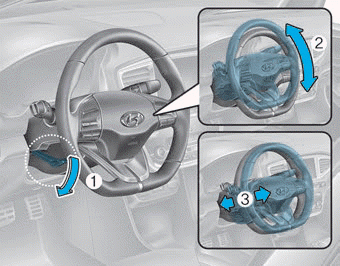Hyundai Ioniq: With Tire Mobility Kit (TMK) - Type A / Introduction
With the Tire Mobility Kit you stay mobile even after experiencing a tire puncture.
The compressor and sealing compound system effectively and comfortably seals most punctures in a passenger car tire caused by nails or similar objects and reinflates the tire.
After you ensure that the tire is properly sealed you can drive cautiously on the tire (distance up to 120 miles (200 km)) at a max. speed of (50 mph (80 km/h)) in order to reach a service station or tire dealer for the tire replacement.
It is possible that some tires, especially with larger punctures or damage to the sidewall, cannot be sealed completely.
Air pressure loss in the tire may adversely affect tire performance.
For this reason, you should avoid abrupt steering or other driving maneuvers, especially if the vehicle is heavily loaded or if a trailer is in use.
The Tire Mobility Kit is not designed or intended as a permanent tire repair method and is to be used for one tire only.
This instruction shows you step by step how to temporarily seal the puncture simply and reliably.
Read the section "Notes on the safe use of the Tire Mobility Kit".
Notes on the safe use of the Tire Mobility Kit
- Park your car at the side of the road so that you can work with the Tire Mobility Kit away from moving traffic.
- To be sure your vehicle will not move, even when you're on fairly level ground, always set your parking brake.
- Only use the Tire Mobility Kit for sealing/inflation passenger car tires. Only punctured areas located within the tread region of the tire can be sealed using the tire mobility kit.
- Do not use on motorcycles, bicycles or any other type of tires.
- When the tire and wheel are damaged, do not use Tire Mobility Kit for your safety.
- Use of the Tire Mobility Kit may not be effective for tire damage larger than approximately 0.24 inch (6 mm). Please contact the nearest HYUNDAI dealership if the tire cannot be made roadworthy with the Tire Mobility Kit.
- Do not use the Tire Mobility Kit if a tire is severely damaged by driving run flat or with insufficient air pressure.
- Do not remove any foreign objects such as nails or screws that have penetrated the tire.
- Provided the car is outdoors, leave the engine running. Otherwise operating the compressor may eventually drain the car battery.
- Never leave the Tire Mobility Kit unattended while it is being used.
- Do not leave the compressor running for more than 10 minutes at a time or it may overheat.
- Do not use the Tire Mobility Kit if the ambient temperature is below -22°F (-30°C).
- In case of skin contact with thesealant, wash the area thoroughlywith plenty of water.If the irritationpersists, seek medical attention.
- In case of eye contact with the sealant,flush your eyes for at least 15 min-utes.If the irritation persists, seekmedical attention.
- In case of swallowing the sealant,rinse the mouth and drink plenty ofwater.However, never give anythingto an unconscious person and seekmedical attention immediately.
- Long time exposure to the sealantmay cause damage to bodily tissuesuch as kidney, etc.
 With Tire Mobility Kit (TMK) - Type A
With Tire Mobility Kit (TMK) - Type A
For safe operation, carefully read and follow the instructions in this manual
before use.
(1) Compressor
(2) Sealant bottle
The Tire Mobility Kit is a temporary fix to the tire and the tire should be inspected
by an authorized HYUNDAI dealer as soon as possible...
 Components of the Tire Mobility Kit
Components of the Tire Mobility Kit
1. Speed restriction label
2. Sealant bottle and label with speed restriction
3. Filling hose from sealant bottle to wheel
4. Connectors and cable for power outlet direct connection
5...
Other information:
Hyundai Ioniq (AE) 2017-2025 Service Manual: Exhaust Gas Temperature Sensor (EGTS). Repair procedures
Inspection1.Turn ignition switch OFF.2.Disconnect the connector of exhaust gas temperature sensors #1/#2.3.Measure resistance between sensor signal terminal and ground terminal.4.Check that the resistance is within the specification.Exhaust Gas Temperature Sensor [EGTS #1, #2 (T3, T4)] Temperature [°C (°F)] Resistance (kΩ) -40 (-40)0...
Hyundai Ioniq (AE) 2017-2025 Service Manual: Knock Sensor (KS). Specifications
S..
Categories
- Manuals Home
- 1st Generation Ioniq Owners Manual
- 1st Generation Ioniq Service Manual
- Auto Door Lock/Unlock Features
- Theft-alarm System
- Washer Fluid
- New on site
- Most important about car
Tilt Steering / Telescope Steering
Adjust the steering wheel so it points toward your chest, not toward your face. Make sure you can see the instrument cluster warning lights and gauges. After adjusting, push the steering wheel both up and down to be certain it is locked in position. Always adjust the position of the steering wheel before driving.
WARNING
NEVER adjust the steering wheel while driving. This may cause loss of vehicle control resulting in an accident.