Hyundai Ioniq: Driving the Hybrid/Plug-in Hybrid Vehicle / LCD Display Messages
Check Hybrid system
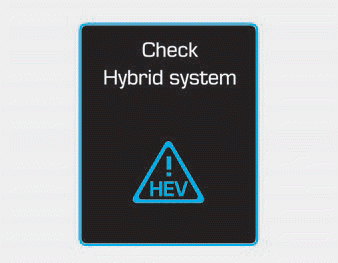
This message is displayed when there is a problem with the hybrid control system.
Refrain from driving when the warning message is displayed.
In this case, have your vehicle inspected by an authorized HYUNDAI dealer.
Check Hybrid system. Turn engine Off
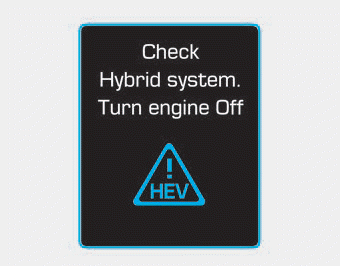
This message is displayed when there is a problem with the hybrid system. The
" " indicator will blink and a warning
chime will sound until the problem is solved.
" indicator will blink and a warning
chime will sound until the problem is solved.
In this case, have your vehicle inspected by an authorized HYUNDAI dealer.
Check Hybrid system. Do not start engine
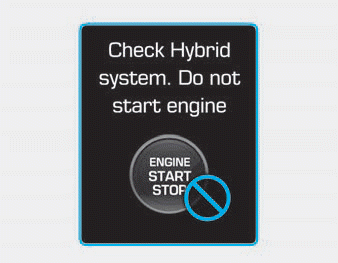
This message is displayed when the hybrid battery power (SOC) level is low. A warning chime will sound until the problem is solved.
In this case, have your vehicle inspected by an authorized HYUNDAI dealer.
Stop vehicle and check power supply
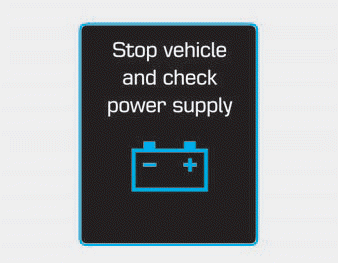
This message is displayed when a failure occurs in the power supply system.
In this case, park the vehicle in a safe location and tow your vehicle to the nearest authorized HYUNDAI dealer and have the vehicle inspected.
Stop vehicle to charge battery/ Park with engine On to charge battery
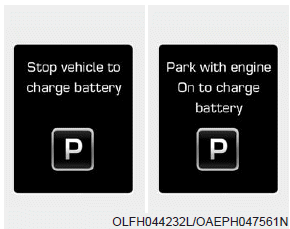
Either message is displayed when the hybrid battery power (SOC) level is low.
In this case, park the vehicle in a safe location and wait until the hybrid battery is charged.
You can increase the hybrid battery charging rate by holding the accelerator pedal to the floor with transmission in P. The engine will rev high but it will be limited for charging purpose when you hold the pedal to the floor.
Refuel to prevent Hybrid battery damage
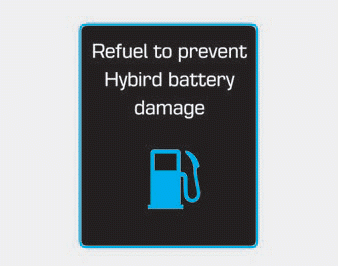
This message is displayed when the fuel tank is nearly empty.
You should refill the fuel tank to prevent hybrid battery damage.
Refill inverter coolant

This message is displayed when the inverter coolant is nearly empty.
You should refill the inverter coolant.
Stop vehicle and check brakes/ Stop vehicle and check regen. brakes
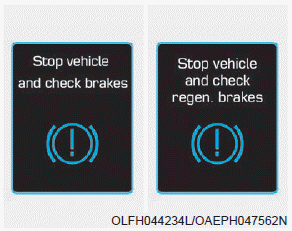
Either message is displayed when a failure occurs in the brake system.
In this case, park the vehicle in a safe location and tow your vehicle to the nearest authorized HYUNDAI dealer and have the vehicle inspected.Check brakes/ Check regenerative brakes
Check brakes/ Check regenerative brakes
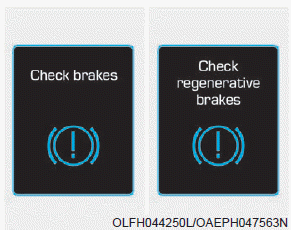
Either message is displayed when the brake performance is low or the regenerative brake does not work properly due to a failure in the brake system.
In this case, it may take longer for the brake pedal to operate and the braking distance may become longer.
Check Virtual Engine Sound System

This message is displayed when there is a problem with the Virtual Engine Sound System (VESS).
In this case, have your vehicle inspected by an authorized HYUNDAI dealer.
Unplug vehicle to start (Plug-in hybrid vehicle)
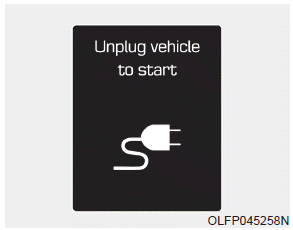
This message is displayed when you start the engine without unplugging the charging cable. Unplug the charging cable, and then start the vehicle.
Remaining time (Plug-in hybrid vehicle)
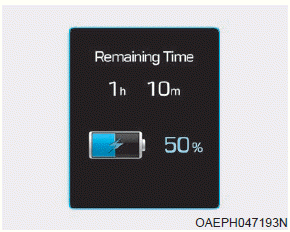
This message is displayed to notify the remaining time to fully charge the battery.
Wait until fuel door opens (Plug-in hybrid vehicle)
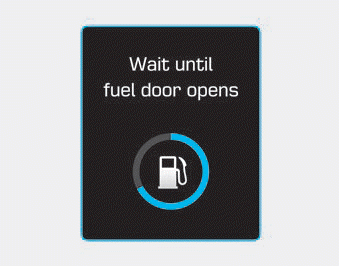
This message is displayed when you attempt to open the fuel filler door with the fuel tank pressurized. Wait until the fuel tank is depressurized.
Information
It may take up to 20 seconds to open fuel filler door.
Check fuel door (Plug-in hybrid)
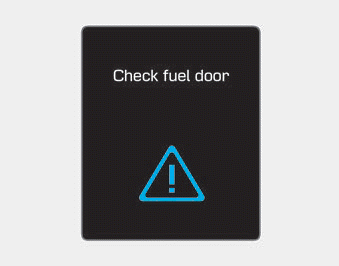
This message is displayed when there is a problem with the fuel filler door. Such as, when the fuel filler door does not open after 20 seconds at freezing temperature.
Information
When the fuel filler door is frozen and does not open after 20 seconds at freezing temperature, slightly tap the fuel filler door and then attempt to open it. In other cases, have your vehicle inspected by an authorized HYUNDAI dealer.
Fuel door open (Plug-in hybrid vehicle)
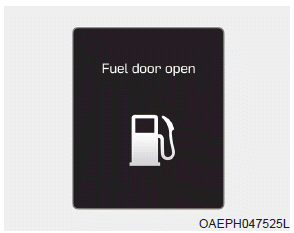
This message is displayed when the fuel filler door opens after the fuel tank is depressurized. If this message is displayed, you can refuel the fuel tank.
Check fuel door (Plug-in hybrid vehicle)
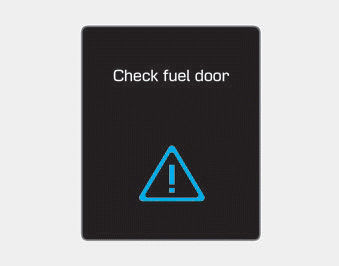
This message is displayed when the vehicle is driven with the fuel filler door opened. Close the fuel filler door and then start driving.
Shift to P to charge (Plug-in hybrid vehicle)
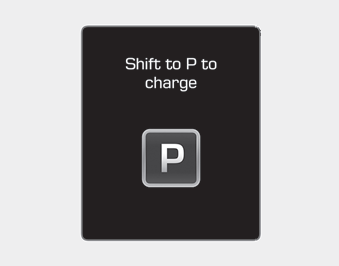
This message is displayed when the charging connector is plugged with the shift lever in R (Reverse), N (Neutral) or D (Drive). Move the shift lever to P (Park) and re-start the charging process.
AC Charger Error! (Plug-in hybrid vehicle)
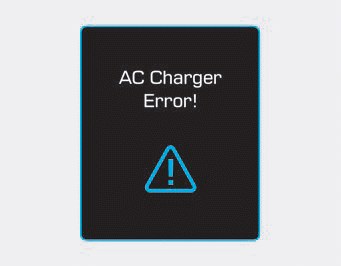
This message is displayed when there is a problem with the charger.
Switching to Hybrid mode to allow heating or air conditioning (Plug-in hybrid vehicle)
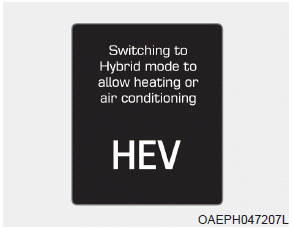
This message is displayed when the vehicle automatically switches to HEV mode to allow heating or air conditioning. It is when the coolant temperature is low (below 7 °F (-14 °C)) and the driver turns on the heating or cooling system.
If the coolant temperature gets higher than 7 °F (-14 °C) or the driver turns off the heating or cooling system the vehicle returns to its default (EV) mode.
Maintaining Hybrid mode to continue heating or air conditioning (Plug-in hybrid vehicle)
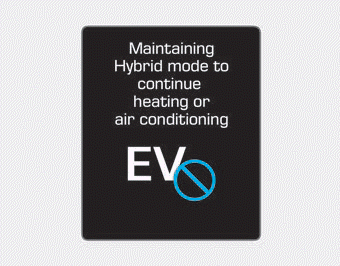
This message is displayed when the vehicle maintains the HEV mode to allow heating or air conditioning. The mode does not change when the driver presses the [EV/HEV] button to switch from the HEV mode to EV mode while the heating and cooling system is on and the coolant temperature is below 7 °F (-14 °C).
Low/High System Temp. Maintaining Hybrid mode (Plug-in hybrid vehicle)
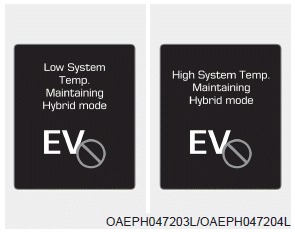
This message is displayed when the temperature of the high-voltage (hybrid) battery is too low or too high. This warning message is to protect the battery and the hybrid system.
Low/High System Temp. Switching to Hybrid mode (Plug-in hybrid vehicle)
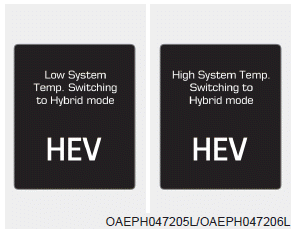
This message is displayed when the temperature of the high-voltage (hybrid) battery is too low or high. This warning message is to protect the battery and the hybrid system.
Switching to Hybrid mode to lubricate engine (Plug-in hybrid vehicle)
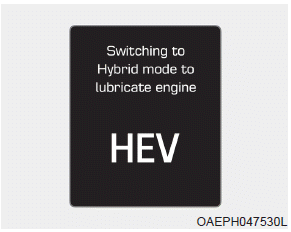
This message is displayed when the vehicle is automatically switched to the HEV mode to lubricate engine while the Engine Start/Stop button is in the ON position.
Maintaining Hybrid mode to protect engine (Plug-in hybrid vehicle)
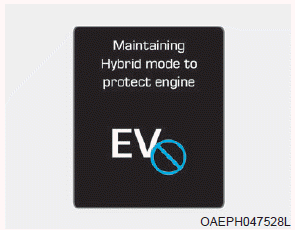
This message is displayed when the [EV/HEV] button is pressed but it is impossible to switch from the HEV mode to EV mode due to engine lubrication.
Exit SPORT mode to switch to EV (Plug-in hybrid vehicle)
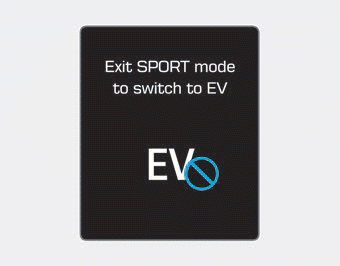
This message is displayed when [EV/HEV] button is pressed but it is impossible to switch from the HEV mode to EV mode because the SPORT mode is engaged.
 Warning and Indicator Lights
Warning and Indicator Lights
Ready Indicator
This indicator illuminates :
When the vehicle is ready to be driven.
- ON : Normal driving is possible.
- OFF : Normal driving is not possible, or a problem has occurred...
 Energy flow
Energy flow
The hybrid system informs the drivers its energy flow in various operating modes.
While driving, the current energy flow is specified in 11 modes.
Vehicle Stop
The vehicle is stopped...
Other information:
Hyundai Ioniq (AE) 2017-2025 Service Manual: Hood Latch. Repair procedures
Replacement1.Disconnect the connector (A), then remove the wiring mounting clips.2.Disconnect the hood latch release cable (A). 3.Loosen the mounting bolts and remove the hood latch assembly (A). Tightening torque : 7.8 - 11.8 N.m (0...
Hyundai Ioniq (AE) 2017-2025 Owner's Manual: LKA System Operation
To activate/deactivate the LKA system: With the Engine Start/Stop button in the ON position, press the LKA system button located on the instrument panel on the left hand side of the steering wheel. The indicator in the cluster display will initially illuminate white...
Categories
- Manuals Home
- 1st Generation Ioniq Owners Manual
- 1st Generation Ioniq Service Manual
- Washer Fluid
- Towing
- Folding the side view mirrors
- New on site
- Most important about car
Rear Seats
Folding the rear seat
The rear seatbacks can be folded to facilitate carrying long items or to increase the luggage capacity of the vehicle.
WARNING
Never allow passengers to sit on top of the folded down seatback while the vehicle is moving. This is not a proper seating position and no seat belts are available for use. This could result in serious injury or death in case of an accident or sudden stop. Objects carried on the folded down seatback should not extend higher than the top of the front seatbacks. This could allow cargo to slide forward and cause injury or damage during sudden stops.