Hyundai Ioniq: LCD Display Messages / Shift to P to charge, AC Charger Error! (Plug-in hybrid vehicle)
Hyundai Ioniq (AE) 2017-2025 Owner's Manual / Convenient features of your vehicle / Instrument Cluster / LCD Display Messages / Shift to P to charge, AC Charger Error! (Plug-in hybrid vehicle)
Shift to P to charge (Plug-in hybrid vehicle)
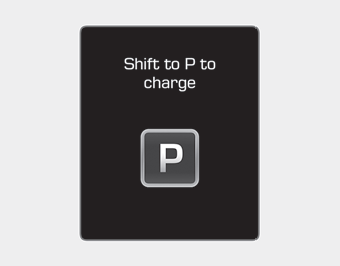
This message is displayed when the charging connector is plugged with the shift lever in R (Reverse), N (Neutral) or D (Drive). Move the shift lever to P (Park) and re-start the charging process.
AC Charger Error! (Plug-in hybrid vehicle)
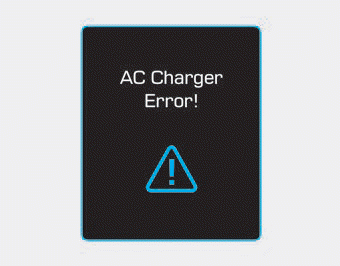
This message is displayed when there is a problem with the charger.
 Fuel door open, Check fuel door (Plug-in hybrid vehicle)
Fuel door open, Check fuel door (Plug-in hybrid vehicle)
Fuel door open (Plug-in hybrid vehicle)
This message is displayed when the fuel filler door opens after the fuel tank
is depressurized. If this message is displayed, you can refuel the fuel tank...
 Aux. Battery Saver+ was used while parked, Switching to Hybrid mode to allow
heating or air conditioning (Plug-in hybrid vehicle)
Aux. Battery Saver+ was used while parked, Switching to Hybrid mode to allow
heating or air conditioning (Plug-in hybrid vehicle)
Aux. Battery Saver+ was used while parked (Plug-in hybrid vehicle)
This message is displayed when the Aux. Battery Saver+ function has been completed
when the vehicle is turned ON...
Other information:
Hyundai Ioniq (AE) 2017-2025 Owner's Manual: Manual Heating and Air Conditioning
The heating and cooling system can be controlled manually by pushing buttons other than the AUTO button. In this case, the system works sequentially according to the order of buttons selected. When pressing any button except the AUTO button while using automatic operation, the functions not selected will be controlled automatically...
Hyundai Ioniq (AE) 2017-2025 Service Manual: Door Scuff Trim. Repair procedures
Replacement[Front door scuff trim] • Put on gloves to prevent hand injuries. • When removing with a flat-tip screwdriver or remover, wrap protective tape around the tools to prevent damage to components...
Categories
- Manuals Home
- 1st Generation Ioniq Owners Manual
- 1st Generation Ioniq Service Manual
- Check Hybrid system, Check Hybrid system. Turn engine Off
- Immobilizer System
- Checking the Coolant Level
- New on site
- Most important about car
Hybrid Vehicle Interior Overview
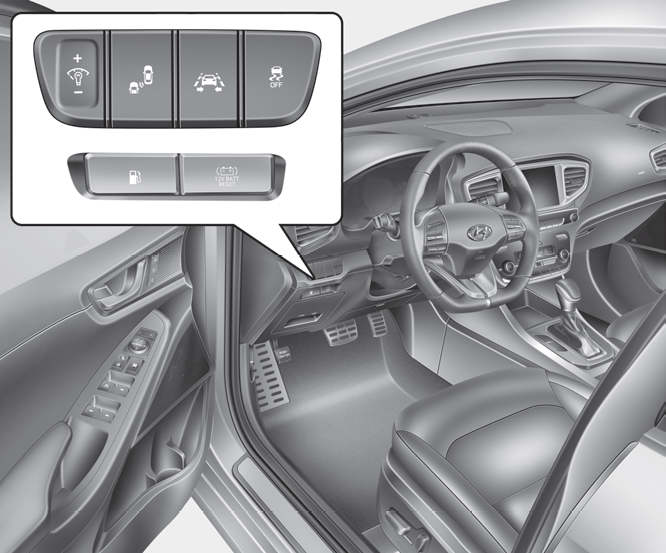
1. Door lock/unlock button
2. Driver position memory system
3. Side view mirror control switch
4. Central door lock switch
Copyright © 2025 www.hioniqae.com
