Hyundai Ioniq: LCD Display / LCD Display Modes (for cluster type A)
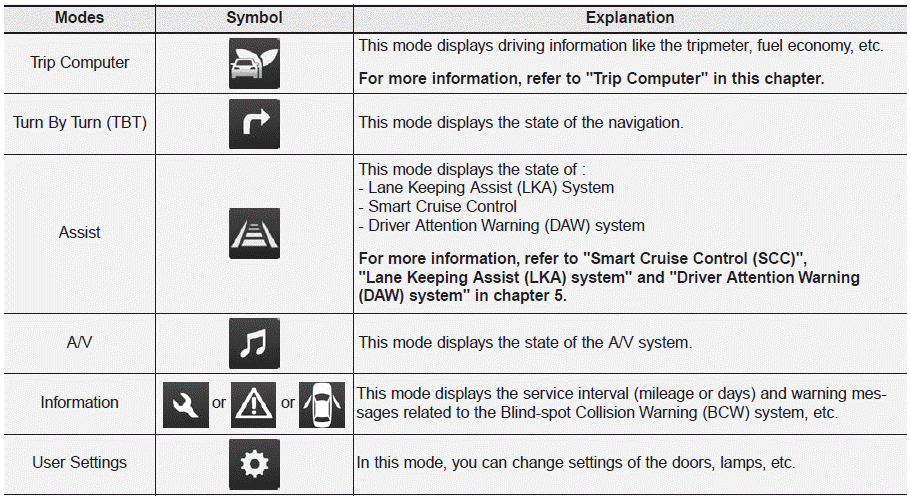
Edit settings after shifting to P/ Shift to P to edit settings
Either message appears if you try to adjust the User Settings while driving.
For your safety, change the User Settings after parking the vehicle, applying the parking brake and moving the shift lever to P (Park).
Quick guide (Help)
This mode provides quick guides for the systems in the User Settings mode.
Select an item, press and hold the OK button.
Trip computer mode
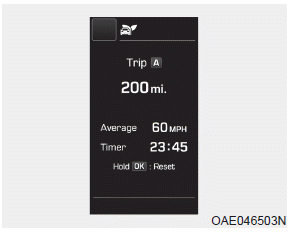
The trip computer mode displays information related to vehicle driving parameters including fuel economy, tripmeter information and vehicle speed.
Turn By Turn (TBT) mode
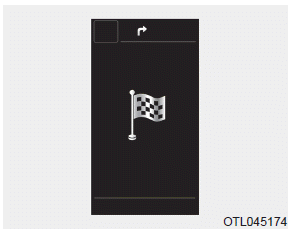
This mode displays the state of the navigation.
Assist mode
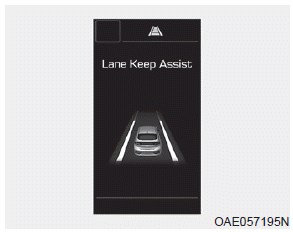
SCC/LKA/DAW (if equipped)
This mode displays the state of the Smart Cruise Control (SCC), Lane Keeping Assist (LKA) system and Driver Attention Warning (DAW) system.
A/V mode
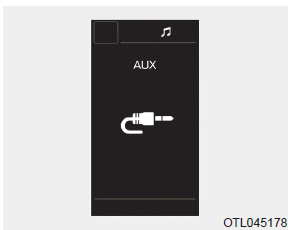
This mode displays the state of the A/V system.
 LCD Display
LCD Display
L..
 Information mode
Information mode
This mode displays the service interval (mileage and days).
Service interval
Service in
It calculates and displays the maintenance schedule (mileage or days), as set
in the system...
Other information:
Hyundai Ioniq (AE) 2017-2025 Service Manual: Troubleshooting
TroubleshootingWireless Power Charger System Troubleshooting Trouble status Inspection item Inspection Not chargedCheck the mobile phone status R-1Amber LED blinks OvercurrentR-2OverheatingR-2Foreign matterR-2R-1...
Hyundai Ioniq (AE) 2017-2025 Service Manual: Repair procedures
Inspection1.Connect the GDS on the Data Link Connector (DLC).2.Measure the output voltage of the MAPS at idle and IG ON. Specification : Refer to "Specification"Removal 1.Turn ignition switch OFF and disconnect the negative (-) battery cable...
Categories
- Manuals Home
- 1st Generation Ioniq Owners Manual
- 1st Generation Ioniq Service Manual
- Immobilizer System
- Hybrid battery SOC (State of Charge) gauge
- How to Disconnect Normal Charger
- New on site
- Most important about car
Driver Position Memory System
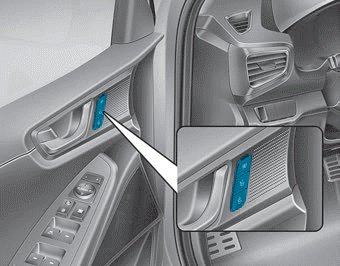
The Driver Position Memory System is provided to store and recall the following memory settings with a simple button operation.
- Driver's seat position
- Side view mirror position
- Instrument panel illumination intensity
