Hyundai Ioniq: LCD Display Messages / Lights Mode, Wiper, Check headlight
Hyundai Ioniq (AE) 2017-2025 Owner's Manual / Convenient features of your vehicle / Instrument Cluster / LCD Display Messages / Lights Mode, Wiper, Check headlight
Lights Mode
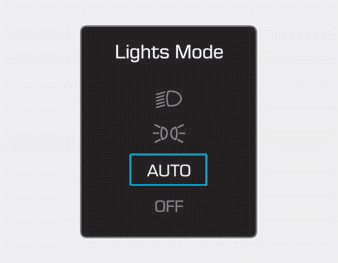
This indicator displays which exterior light is selected using the lighting control.
Wiper
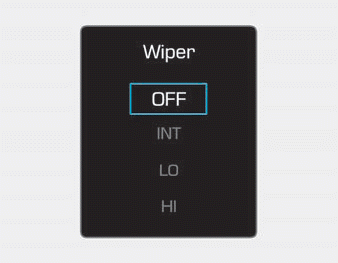
This indicator displays which wiper speed is selected using the wiper control.
Check headlight (if equipped)
This message is displayed if the headlamps are not operating properly. A headlamp bulb may need to be replaced.
Information
Make sure to replace the burned out bulb with a new one of the same wattage rating.
 Low Washer Fluid, Low Fuel, Engine has overheated / Engine overheated, Check
High Beam Assist (HBA) system
Low Washer Fluid, Low Fuel, Engine has overheated / Engine overheated, Check
High Beam Assist (HBA) system
Low Washer Fluid (if equipped)
This message is displayed if the washer fluid level in the reservoir is nearly
empty.
Have the washer fluid reservoir refilled...
 Check Lane Keeping Assist (LKA) system, Check Driver Attention Warning (DAW)
system,
Check Lane Keeping Assist (LKA) system, Check Driver Attention Warning (DAW)
system,
Check Lane Keeping Assist (LKA) system (if equipped)
Either message is displayed if there is a problem with the Lane Keeping Assist
(LKA) System. Have the vehicle inspected by an authorized HYUNDAI dealer...
Other information:
Hyundai Ioniq (AE) 2017-2025 Owner's Manual: RCCW (Rear Cross-Traffic Collision Warning)
The Rear Cross-Traffic Collision Warning function monitors approaching cross traffic from the left and right side of the vehicle when your vehicle is in reverse. Operating conditions To operate: Cluster type A Go to the 'User Settings → Driver Assistance → Rear Collision Warning and select Rear Cross- Traffic Collision Warning' on the LCD display...
Hyundai Ioniq (AE) 2017-2025 Owner's Manual: Stop vehicle to charge battery/ Park with engine On to charge battery, Refuel to prevent Hybrid battery damage
Stop vehicle to charge battery/ Park with engine On to charge battery Either message is displayed when the hybrid battery power (SOC) level is low. In this case, park the vehicle in a safe location and wait until the hybrid battery is charged. Refuel to prevent Hybrid battery damage This message is displayed when the fuel tank is nearly empty...
Categories
- Manuals Home
- 1st Generation Ioniq Owners Manual
- 1st Generation Ioniq Service Manual
- If the 12 Volt Battery is Discharged (Hybrid Vehicle)
- Hybrid battery SOC (State of Charge) gauge
- Coasting Guide (Plug-in hybrid vehicle)
- New on site
- Most important about car
Seatback pocket
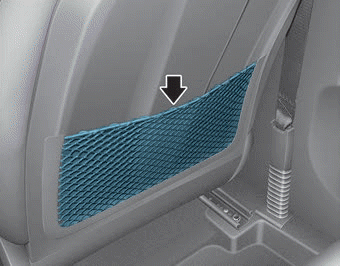
The seatback pocket is provided on the back of the front passenger's seatback.
WARNING
To prevent the Occupant Classification System from malfunctioning:
Copyright © 2025 www.hioniqae.com
