Hyundai Ioniq: LCD Display Messages / Switching to Hybrid mode to lubricate engine, Maintaining Hybrid mode to protect engine, Exit SPORT mode to switch to EV (Plug-in hybrid vehicle)
Switching to Hybrid mode to lubricate engine (Plug-in hybrid vehicle)
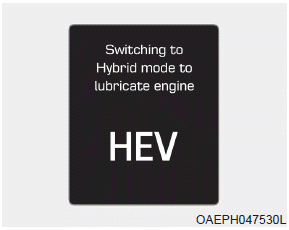
This message is displayed when the vehicle is automatically switched to the HEV mode to lubricate engine while the Engine Start/Stop button is in the ON position.
Maintaining Hybrid mode to protect engine (Plug-in hybrid vehicle)
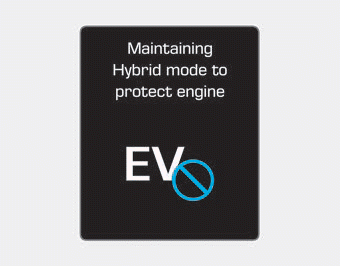
This message is displayed when the [EV/HEV] button is pressed but it is impossible to switch from the HEV mode to EV mode due to engine lubrication.
Exit SPORT mode to switch to EV (Plug-in hybrid vehicle)
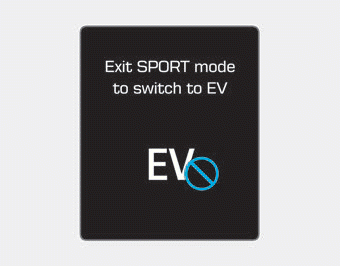
This message is displayed when [EV/HEV] button is pressed but it is impossible to switch from the HEV mode to EV mode because the SPORT mode is engaged.
 Low/High System Temp. Maintaining Hybrid mode, Low/High System Temp. Switching
to Hybrid mode (Plug-in hybrid vehicle)
Low/High System Temp. Maintaining Hybrid mode, Low/High System Temp. Switching
to Hybrid mode (Plug-in hybrid vehicle)
Low/High System Temp. Maintaining Hybrid mode (Plug-in hybrid vehicle)
This message is displayed when the temperature of the high-voltage (hybrid) battery
is too low or too high...
 LCD Display
LCD Display
L..
Other information:
Hyundai Ioniq (AE) 2017-2025 Service Manual: Smart Cruise Control (SCC) Switch. Repair procedures
Removal1.Disconnect the negative (-) battery terminal.2.Remove the steering wheel assembly.(Refer to Steering System -"Steering Wheel")3.Remove the steering back cover (A).4.Remove the steering remote control connector (A).5.Remove the steering remote control (A), after loosening the screws...
Hyundai Ioniq (AE) 2017-2025 Service Manual: Front Radar Unit. Repair procedures
Removal1.Remove the front bumper.(Refer to Body - "Front Bumper")2.Disconnect the smart cruise control unit connector (A).3.Remove the smart cruise control nuit assembly (B) from thevehicle after loosening mounting bolts.Installation1.Install in the reverse order of removal...
Categories
- Manuals Home
- 1st Generation Ioniq Owners Manual
- 1st Generation Ioniq Service Manual
- Immobilizer System
- Jump Starting
- Smart Cruise Control System
- New on site
- Most important about car
Side view mirror control
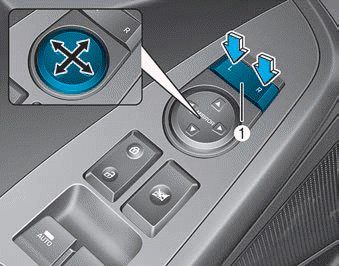
Adjusting the side mirrors:
1. Press either the L (driver's side) or R (passenger's side) button (1) to select the side view mirror you would like to adjust.
