Hyundai Ioniq: Convenient features of your vehicle / Trip Computer
The trip computer is a microcomputer- controlled driver information system that displays information related to driving.
Information
Some driving information stored in the trip computer (for example Average Vehicle Speed) resets if the battery is disconnected.
- Trip modes
- Range/Average fuel economy/ Instant fuel economy
- Tripmeter/Average vehicle speed/ Timer
- Digital speedometer, Drive Info display
- Driving style, Energy flow, Engine coolant temperature
 User settings mode
User settings mode
In this mode, you can change the settings of the instrument cluster, doors, lamps,
etc.
1. Driver Assistance
2. Door
3. Lights
4. Convenience
5. Service Interval
6...
 Trip modes
Trip modes
..
Other information:
Hyundai Ioniq (AE) 2017-2025 Owner's Manual: PHEV (Plug-in Electric Vehicle) System
Plug-in Hybrid Vehicle The HYUNDAI Plug-in Hybrid Electric Vehicle (PHEV) shares the characteristics of both a conventional hybrid electric vehicle and an all-electric vehicle. When used as a conventional hybrid electric vehicle, the HEV computer selectively operates between the engine and the electric motor or even both at the same time...
Hyundai Ioniq (AE) 2017-2025 Service Manual: Specifications
S..
Categories
- Manuals Home
- 1st Generation Ioniq Owners Manual
- 1st Generation Ioniq Service Manual
- Reverse Parking Aid Function
- Folding the side view mirrors
- Check brakes/Check regenerative brakes, Check Virtual Engine Sound System
- New on site
- Most important about car
Hybrid Vehicle Engine Compartment
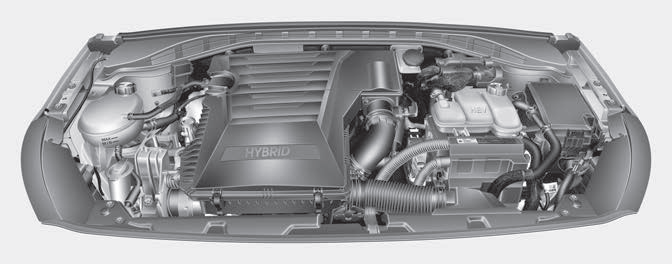
1. Engine oil filler cap
2. Engine oil dipstick
3. Engine coolant cap
4. Engine coolant reservoir
5. Inverter coolant reservoir
Copyright © 2025 www.hioniqae.com
